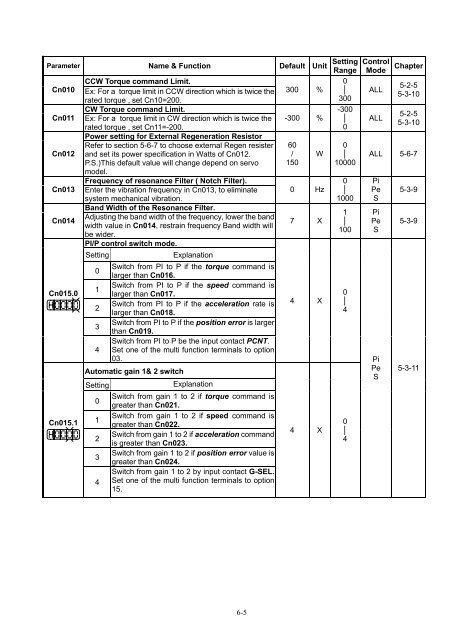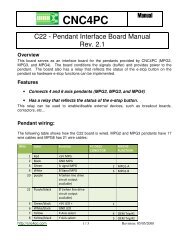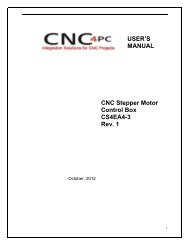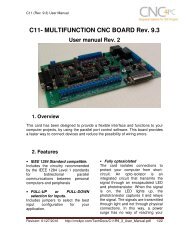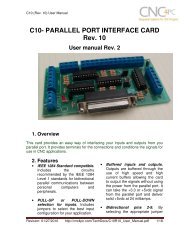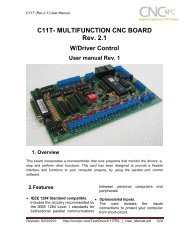You also want an ePaper? Increase the reach of your titles
YUMPU automatically turns print PDFs into web optimized ePapers that Google loves.
Parameter Name & Function Default Unit Setting<br />
Range<br />
CCW Torque command Limit.<br />
0<br />
Cn010 Ex: For a torque limit in CCW direction which is twice the 300 % │<br />
rated torque , set Cn10=200.<br />
300<br />
CW Torque command Limit.<br />
-300<br />
Cn011 Ex: For a torque limit in CW direction which is twice the -300 % │<br />
rated torque , set Cn11=-200.<br />
0<br />
Power setting for External Regeneration Resistor<br />
Refer to section 5-6-7 to choose external Regen resister 60<br />
0<br />
Cn012 and set its power specification in Watts of Cn012.<br />
/ W │<br />
P.S.)This default value will change depend on servo 150 10000<br />
model.<br />
Frequency of resonance Filter ( Notch Filter).<br />
0<br />
Cn013 Enter the vibration frequency in Cn013, to eliminate 0 Hz │<br />
system mechanical vibration.<br />
1000<br />
Cn014<br />
Cn015.0<br />
Cn015.1<br />
Band Width of the Resonance Filter.<br />
Adjusting the band width of the frequency, lower the band<br />
width value in Cn014, restrain frequency Band width will<br />
be wider.<br />
PI/P control switch mode.<br />
Setting<br />
0<br />
1<br />
2<br />
3<br />
4<br />
Explanation<br />
Switch from PI to P if the torque command is<br />
larger than Cn016.<br />
Switch from PI to P if the speed command is<br />
larger than Cn017.<br />
Switch from PI to P if the acceleration rate is<br />
larger than Cn018.<br />
Switch from PI to P if the position error is larger<br />
than Cn019.<br />
Switch from PI to P be the input contact PCNT.<br />
Set one of the multi function terminals to option<br />
03.<br />
Automatic gain 1& 2 switch<br />
Setting<br />
0<br />
1<br />
2<br />
3<br />
4<br />
Explanation<br />
Switch from gain 1 to 2 if torque command is<br />
greater than Cn021.<br />
Switch from gain 1 to 2 if speed command is<br />
greater than Cn022.<br />
Switch from gain 1 to 2 if acceleration command<br />
is greater than Cn023.<br />
Switch from gain 1 to 2 if position error value is<br />
greater than Cn024.<br />
Switch from gain 1 to 2 by input contact G-SEL.<br />
Set one of the multi function terminals to option<br />
15.<br />
7 X<br />
4 X<br />
4 X<br />
1<br />
│<br />
100<br />
0<br />
│<br />
4<br />
0<br />
│<br />
4<br />
Control<br />
Mode<br />
ALL<br />
ALL<br />
Chapter<br />
5-2-5<br />
5-3-10<br />
5-2-5<br />
5-3-10<br />
ALL 5-6-7<br />
Pi<br />
Pe<br />
S<br />
Pi<br />
Pe<br />
S<br />
Pi<br />
Pe<br />
S<br />
5-3-9<br />
5-3-9<br />
5-3-11<br />
6-5