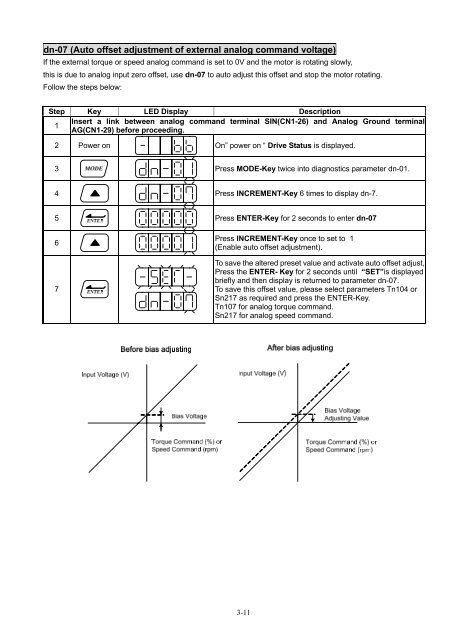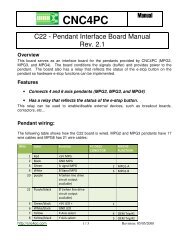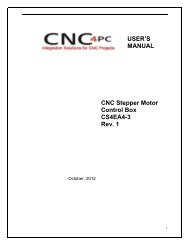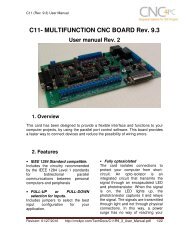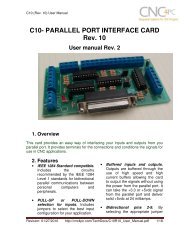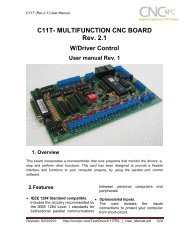Create successful ePaper yourself
Turn your PDF publications into a flip-book with our unique Google optimized e-Paper software.
dn-07 (Auto offset adjustment of external analog command voltage)<br />
If the external torque or speed analog command is set to 0V and the motor is rotating slowly,<br />
this is due to analog input zero offset, use dn-07 to auto adjust this offset and stop the motor rotating.<br />
Follow the steps below:<br />
Step Key LED Display Description<br />
Insert a link between analog command terminal SIN(CN1-26) and Analog Ground terminal<br />
1<br />
AG(CN1-29) before proceeding.<br />
2 Power on On” power on “ Drive Status is displayed.<br />
3 Press MODE-Key twice into diagnostics parameter dn-01.<br />
4 Press INCREMENT-Key 6 times to display dn-7.<br />
5 Press ENTER-Key for 2 seconds to enter dn-07<br />
6<br />
7<br />
Press INCREMENT-Key once to set to 1<br />
(Enable auto offset adjustment).<br />
To save the altered preset value and activate auto offset adjust,<br />
Press the ENTER- Key for 2 seconds until “SET”is displayed<br />
briefly and then display is returned to parameter dn-07.<br />
To save this offset value, please select parameters Tn104 or<br />
Sn217 as required and press the ENTER-Key.<br />
Tn107 for analog torque command.<br />
Sn217 for analog speed command.<br />
3-11