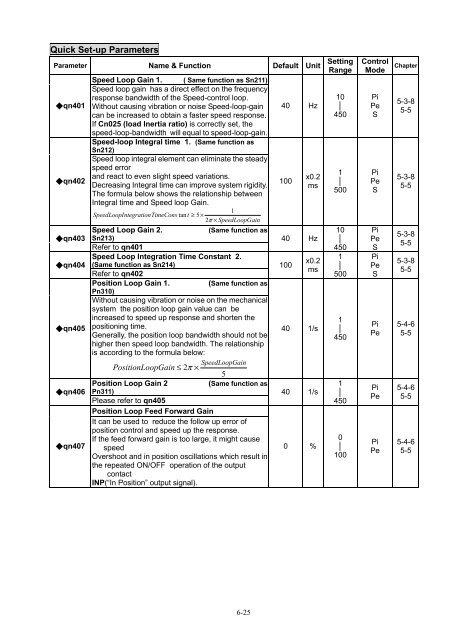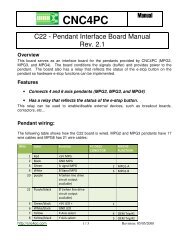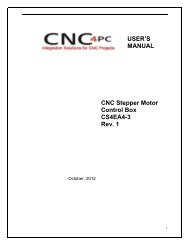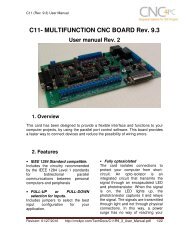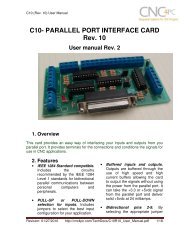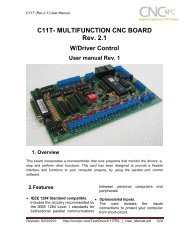You also want an ePaper? Increase the reach of your titles
YUMPU automatically turns print PDFs into web optimized ePapers that Google loves.
Quick Set-up Parameters<br />
Parameter Name & Function Default Unit<br />
◆qn401<br />
◆qn402<br />
◆qn403<br />
◆qn404<br />
◆qn405<br />
◆qn406<br />
◆qn407<br />
Speed Loop Gain 1. ( Same function as Sn211)<br />
Speed loop gain has a direct effect on the frequency<br />
response bandwidth of the Speed-control loop.<br />
Without causing vibration or noise Speed-loop-gain<br />
can be increased to obtain a faster speed response.<br />
If Cn025 (load Inertia ratio) is correctly set, the<br />
speed-loop-bandwidth will equal to speed-loop-gain.<br />
Speed-loop Integral time 1. (Same function as<br />
Sn212)<br />
Speed loop integral element can eliminate the steady<br />
speed error<br />
and react to even slight speed variations.<br />
Decreasing Integral time can improve system rigidity.<br />
The formula below shows the relationship between<br />
Integral time and Speed loop Gain.<br />
1<br />
SpeedLoopIntegrationTimeCons tant<br />
≥ 5×<br />
2π × SpeedLoopGain<br />
Speed Loop Gain 2.<br />
(Same function as<br />
Sn213)<br />
Refer to qn401<br />
Speed Loop Integration Time Constant 2.<br />
(Same function as Sn214)<br />
Refer to qn402<br />
Position Loop Gain 1.<br />
(Same function as<br />
Pn310)<br />
Without causing vibration or noise on the mechanical<br />
system the position loop gain value can be<br />
increased to speed up response and shorten the<br />
positioning time.<br />
Generally, the position loop bandwidth should not be<br />
higher then speed loop bandwidth. The relationship<br />
is according to the formula below:<br />
SpeedLoopGain<br />
PositionLo opGain ≤ 2π<br />
×<br />
5<br />
Position Loop Gain 2<br />
(Same function as<br />
Pn311)<br />
Please refer to qn405<br />
Position Loop Feed Forward Gain<br />
It can be used to reduce the follow up error of<br />
position control and speed up the response.<br />
If the feed forward gain is too large, it might cause<br />
speed<br />
Overshoot and in position oscillations which result in<br />
the repeated ON/OFF operation of the output<br />
contact<br />
INP(“In Position” output signal).<br />
40 Hz<br />
100<br />
x0.2<br />
ms<br />
40 Hz<br />
100<br />
x0.2<br />
ms<br />
40 1/s<br />
40 1/s<br />
0 %<br />
Setting<br />
Range<br />
10<br />
│<br />
450<br />
1<br />
│<br />
500<br />
10<br />
│<br />
450<br />
1<br />
│<br />
500<br />
1<br />
│<br />
450<br />
1<br />
│<br />
450<br />
0<br />
│<br />
100<br />
Control<br />
Mode<br />
Pi<br />
Pe<br />
S<br />
Pi<br />
Pe<br />
S<br />
Pi<br />
Pe<br />
S<br />
Pi<br />
Pe<br />
S<br />
Pi<br />
Pe<br />
Pi<br />
Pe<br />
Pi<br />
Pe<br />
Chapter<br />
5-3-8<br />
5-5<br />
5-3-8<br />
5-5<br />
5-3-8<br />
5-5<br />
5-3-8<br />
5-5<br />
5-4-6<br />
5-5<br />
5-4-6<br />
5-5<br />
5-4-6<br />
5-5<br />
6-25