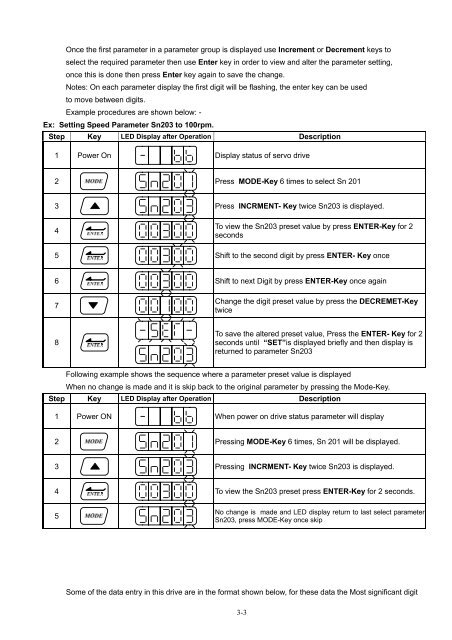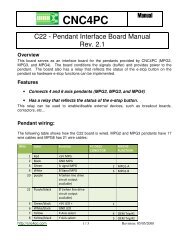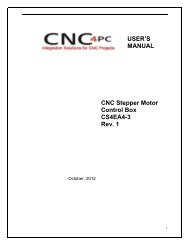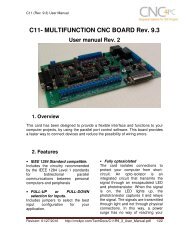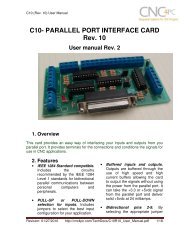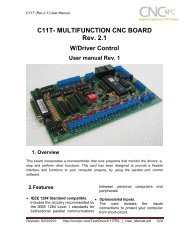Create successful ePaper yourself
Turn your PDF publications into a flip-book with our unique Google optimized e-Paper software.
Once the first parameter in a parameter group is displayed use Increment or Decrement keys to<br />
select the required parameter then use Enter key in order to view and alter the parameter setting,<br />
once this is done then press Enter key again to save the change.<br />
Notes: On each parameter display the first digit will be flashing, the enter key can be used<br />
to move between digits.<br />
Example procedures are shown below: -<br />
Ex: Setting Speed Parameter Sn203 to 100rpm.<br />
Step Key LED Display after Operation Description<br />
1 Power On Display status of servo drive<br />
2 Press MODE-Key 6 times to select Sn 201<br />
3 Press INCRMENT- Key twice Sn203 is displayed.<br />
4<br />
To view the Sn203 preset value by press ENTER-Key for 2<br />
seconds<br />
5 Shift to the second digit by press ENTER- Key once<br />
6 Shift to next Digit by press ENTER-Key once again<br />
7<br />
Change the digit preset value by press the DECREMET-Key<br />
twice<br />
8<br />
To save the altered preset value, Press the ENTER- Key for 2<br />
seconds until “SET”is displayed briefly and then display is<br />
returned to parameter Sn203<br />
Following example shows the sequence where a parameter preset value is displayed<br />
When no change is made and it is skip back to the original parameter by pressing the Mode-Key.<br />
Step Key LED Display after Operation Description<br />
1 Power ON When power on drive status parameter will display<br />
2 Pressing MODE-Key 6 times, Sn 201 will be displayed.<br />
3 Pressing INCRMENT- Key twice Sn203 is displayed.<br />
4 To view the Sn203 preset press ENTER-Key for 2 seconds.<br />
5<br />
No change is made and LED display return to last select parameter<br />
Sn203, press MODE-Key once skip<br />
Some of the data entry in this drive are in the format shown below, for these data the Most significant digit<br />
3-3