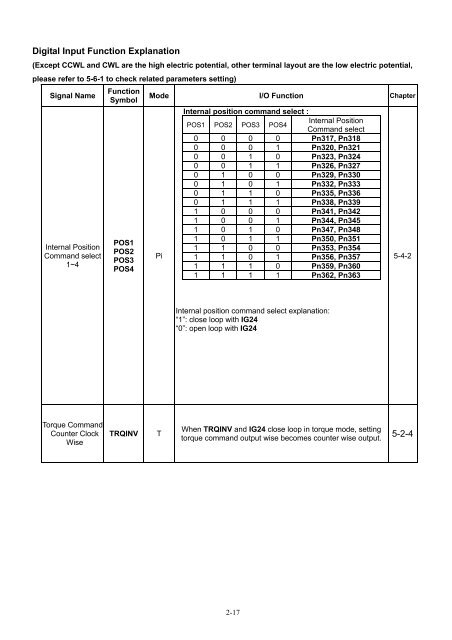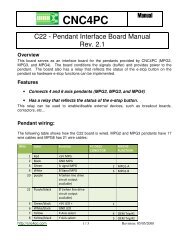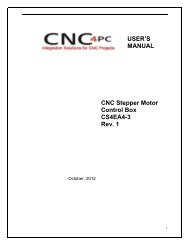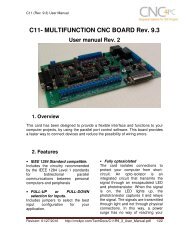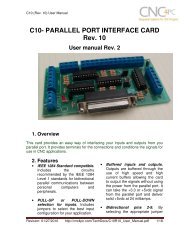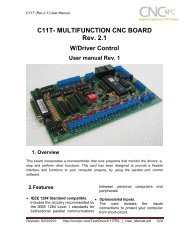Create successful ePaper yourself
Turn your PDF publications into a flip-book with our unique Google optimized e-Paper software.
Digital Input Function Explanation<br />
(Except CCWL and CWL are the high electric potential, other terminal layout are the low electric potential,<br />
please refer to 5-6-1 to check related parameters setting)<br />
Signal Name<br />
Internal Position<br />
Command select<br />
1~4<br />
Function<br />
Symbol<br />
POS1<br />
POS2<br />
POS3<br />
POS4<br />
Mode I/O Function Chapter<br />
Pi<br />
Internal position command select :<br />
POS1 POS2 POS3 POS4<br />
Internal Position<br />
Command select<br />
0 0 0 0 Pn317, Pn318<br />
0 0 0 1 Pn320, Pn321<br />
0 0 1 0 Pn323, Pn324<br />
0 0 1 1 Pn326, Pn327<br />
0 1 0 0 Pn329, Pn330<br />
0 1 0 1 Pn332, Pn333<br />
0 1 1 0 Pn335, Pn336<br />
0 1 1 1 Pn338, Pn339<br />
1 0 0 0 Pn341, Pn342<br />
1 0 0 1 Pn344, Pn345<br />
1 0 1 0 Pn347, Pn348<br />
1 0 1 1 Pn350, Pn351<br />
1 1 0 0 Pn353, Pn354<br />
1 1 0 1 Pn356, Pn357<br />
1 1 1 0 Pn359, Pn360<br />
1 1 1 1 Pn362, Pn363<br />
5-4-2<br />
Internal position command select explanation:<br />
“1”: close loop with IG24<br />
“0”: open loop with IG24<br />
Torque Command<br />
Counter Clock<br />
Wise<br />
TRQINV<br />
T<br />
When TRQINV and IG24 close loop in torque mode, setting<br />
torque command output wise becomes counter wise output.<br />
5-2-4<br />
2-17