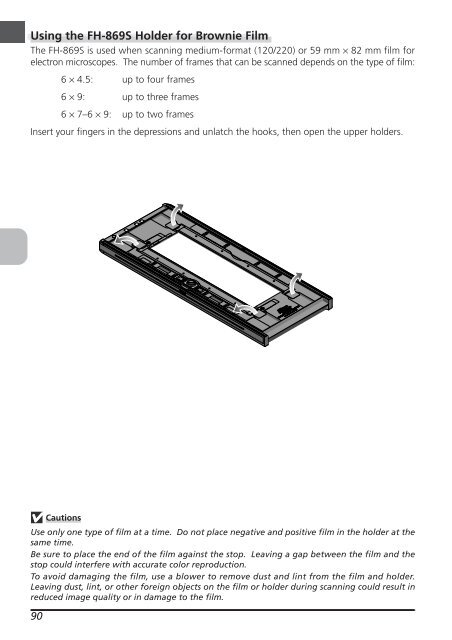You also want an ePaper? Increase the reach of your titles
YUMPU automatically turns print PDFs into web optimized ePapers that Google loves.
Using the FH-869S Holder for Brownie Film<br />
The FH-869S is used when scanning medium-format (120/220) or 59 mm × 82 mm film for<br />
electron microscopes. The number of frames that can be scanned depends on the type of film:<br />
6 × 4.5: up to four frames<br />
6 × 9: up to three frames<br />
6 × 7–6 × 9: up to two frames<br />
Insert your fingers in the depressions and unlatch the hooks, then open the upper holders.<br />
Cautions<br />
Use only one type of film at a time. Do not place negative and positive film in the holder at the<br />
same time.<br />
Be sure to place the end of the film against the stop. Leaving a gap between the film and the<br />
stop could interfere with accurate color reproduction.<br />
To avoid damaging the film, use a blower to remove dust and lint from the film and holder.<br />
Leaving dust, lint, or other foreign objects on the film or holder during scanning could result in<br />
reduced image quality or in damage to the film.<br />
90