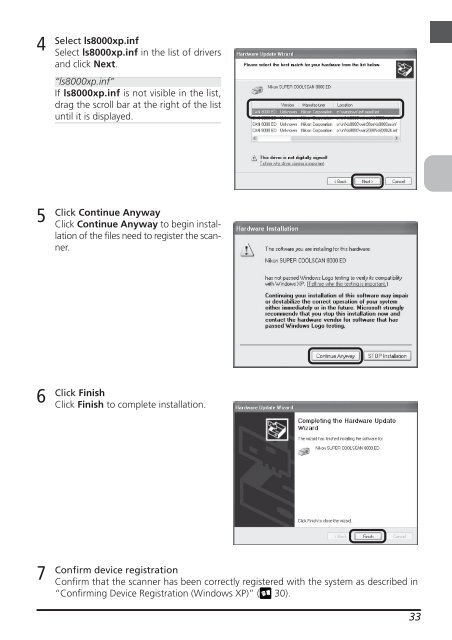Create successful ePaper yourself
Turn your PDF publications into a flip-book with our unique Google optimized e-Paper software.
4<br />
5<br />
6<br />
7<br />
Select ls8000xp.inf<br />
Select ls8000xp.inf in the list of drivers<br />
and click Next.<br />
“ls8000xp.inf”<br />
If ls8000xp.inf is not visible in the list,<br />
drag the scroll bar at the right of the list<br />
until it is displayed.<br />
Click Continue Anyway<br />
Click Continue Anyway to begin installation<br />
of the files need to register the scanner.<br />
Click Finish<br />
Click Finish to complete installation.<br />
Confirm device registration<br />
Confirm that the scanner has been correctly registered with the system as described in<br />
“Confirming Device Registration (Windows XP)” ( 30).<br />
33