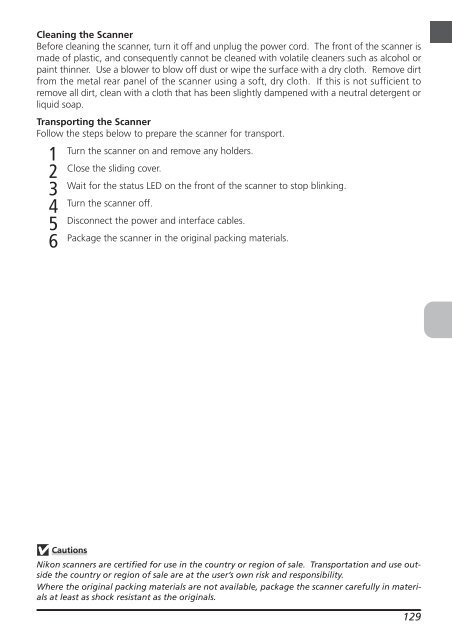Create successful ePaper yourself
Turn your PDF publications into a flip-book with our unique Google optimized e-Paper software.
Cleaning the Scanner<br />
Before cleaning the scanner, turn it off and unplug the power cord. The front of the scanner is<br />
made of plastic, and consequently cannot be cleaned with volatile cleaners such as alcohol or<br />
paint thinner. Use a blower to blow off dust or wipe the surface with a dry cloth. Remove dirt<br />
from the metal rear panel of the scanner using a soft, dry cloth. If this is not sufficient to<br />
remove all dirt, clean with a cloth that has been slightly dampened with a neutral detergent or<br />
liquid soap.<br />
Transporting the Scanner<br />
Follow the steps below to prepare the scanner for transport.<br />
1<br />
2<br />
3<br />
4<br />
5<br />
6<br />
Turn the scanner on and remove any holders.<br />
Close the sliding cover.<br />
Wait for the status LED on the front of the scanner to stop blinking.<br />
Turn the scanner off.<br />
Disconnect the power and interface cables.<br />
Package the scanner in the original packing materials.<br />
Cautions<br />
<strong>Nikon</strong> scanners are certified for use in the country or region of sale. Transportation and use outside<br />
the country or region of sale are at the user’s own risk and responsibility.<br />
Where the original packing materials are not available, package the scanner carefully in materials<br />
at least as shock resistant as the originals.<br />
129