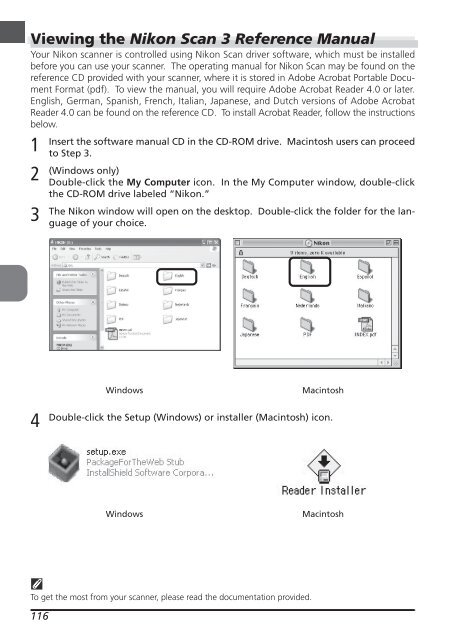Create successful ePaper yourself
Turn your PDF publications into a flip-book with our unique Google optimized e-Paper software.
Viewing the <strong>Nikon</strong> Scan 3 Reference <strong>Manual</strong><br />
Your <strong>Nikon</strong> scanner is controlled using <strong>Nikon</strong> Scan driver software, which must be installed<br />
before you can use your scanner. The operating manual for <strong>Nikon</strong> Scan may be found on the<br />
reference CD provided with your scanner, where it is stored in Adobe Acrobat Portable Document<br />
Format (pdf). To view the manual, you will require Adobe Acrobat Reader 4.0 or later.<br />
English, German, Spanish, French, Italian, Japanese, and Dutch versions of Adobe Acrobat<br />
Reader 4.0 can be found on the reference CD. To install Acrobat Reader, follow the instructions<br />
below.<br />
1<br />
2<br />
3<br />
4<br />
116<br />
Insert the software manual CD in the CD-ROM drive. Macintosh users can proceed<br />
to Step 3.<br />
(Windows only)<br />
Double-click the My Computer icon. In the My Computer window, double-click<br />
the CD-ROM drive labeled “<strong>Nikon</strong>.”<br />
The <strong>Nikon</strong> window will open on the desktop. Double-click the folder for the language<br />
of your choice.<br />
Windows Macintosh<br />
Double-click the Setup (Windows) or installer (Macintosh) icon.<br />
Windows Macintosh<br />
To get the most from your scanner, please read the documentation provided.