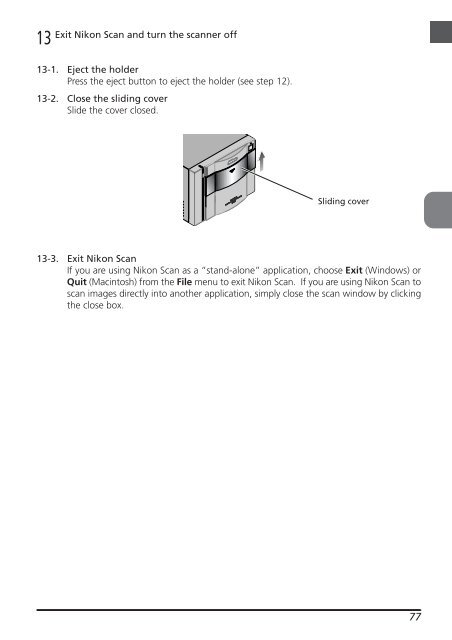You also want an ePaper? Increase the reach of your titles
YUMPU automatically turns print PDFs into web optimized ePapers that Google loves.
13<br />
Exit <strong>Nikon</strong> Scan and turn the scanner off<br />
13-1. Eject the holder<br />
Press the eject button to eject the holder (see step 12).<br />
13-2. Close the sliding cover<br />
Slide the cover closed.<br />
Sliding cover<br />
13-3. Exit <strong>Nikon</strong> Scan<br />
If you are using <strong>Nikon</strong> Scan as a “stand-alone” application, choose Exit (Windows) or<br />
Quit (Macintosh) from the File menu to exit <strong>Nikon</strong> Scan. If you are using <strong>Nikon</strong> Scan to<br />
scan images directly into another application, simply close the scan window by clicking<br />
the close box.<br />
77