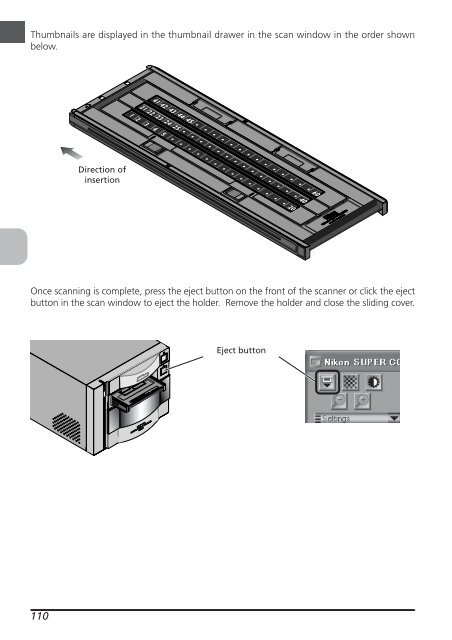- Page 1 and 2:
○ ○ ○ ○ User’s Manual Set
- Page 3 and 4:
Product Documentation The documenta
- Page 5 and 6:
Use an appropriate power supply Use
- Page 7 and 8:
Notice for customers in Canada CAUT
- Page 9 and 10:
Film Holders for the 8000 ED ......
- Page 11 and 12:
Setup This chapter describes how to
- Page 13 and 14:
Get to Know Your Scanner Your Scann
- Page 15 and 16:
CD-ROM CD-ROM CD-ROM CD-ROM CD-ROM
- Page 17 and 18:
Protect Your Film The Digital ICE p
- Page 19 and 20:
Installing the IEEE 1394/Firewire I
- Page 21 and 22:
Installing the Drivers for the IEEE
- Page 23 and 24:
Windows Millennium Edition (Me) The
- Page 25 and 26:
4 5 6 7 Select The updated driver (
- Page 27 and 28:
Installing the IEEE 1394 Update for
- Page 29 and 30:
3 4 5 Click Next to install Nikon S
- Page 31 and 32:
Installing Nikon Scan on a Macintos
- Page 33 and 34:
4 5 6 Once the Nikon Scan program f
- Page 35 and 36:
Connecting the Scanner The first ti
- Page 37 and 38:
Device Registration (Windows Only)
- Page 39 and 40:
3 4 5 6 Select ls8000xp.inf Select
- Page 41 and 42:
5 Confirm that the scanner is worki
- Page 43 and 44:
4 5 6 7 Select ls8000xp.inf Select
- Page 45 and 46:
3 4 5 Select Specify a location Sel
- Page 47 and 48:
9 The dialog shown at right will be
- Page 49 and 50:
5 Confirm that the scanner is worki
- Page 51 and 52:
4 5 6 7 8 Select the search option
- Page 53 and 54:
3 4 5 Click Finish Click Finish to
- Page 55 and 56:
5 Confirm that the scanner is worki
- Page 57 and 58:
4 5 6 7 Select the search option Se
- Page 59 and 60:
Navigate to “C:\windows\system32\
- Page 61 and 62:
Confirming Device Registration (Win
- Page 63 and 64:
Updating the Device Driver (Windows
- Page 65 and 66:
Scanning This chapter describes how
- Page 67 and 68:
With the holder oriented so that th
- Page 69 and 70: Openings are provided in the upper
- Page 71 and 72: Step 4—Scan the Slide The actual
- Page 73 and 74: 1 2 Choose the type of film to be s
- Page 75 and 76: If the thumbnail drawer is too smal
- Page 77 and 78: 5 Adjust scan settings For steps 6
- Page 79 and 80: 7 Compensate for defects Click the
- Page 81 and 82: 9 Choose an output size and resolut
- Page 83 and 84: 10 Adjust color, contrast, and shar
- Page 85 and 86: 11 Click the Scan button to begin s
- Page 87 and 88: 13 Exit Nikon Scan and turn the sca
- Page 89 and 90: Film Holders for the 8000 ED This c
- Page 91 and 92: Using the FH-835S Holder for 35-mm
- Page 93 and 94: Openings are provided in the upper
- Page 95 and 96: Inserting Film and Masking Sheets C
- Page 97 and 98: Using the FH-835M Holder for Mounte
- Page 99 and 100: Once scanning is complete, press th
- Page 101 and 102: Insert the film with the matte emul
- Page 103 and 104: Once scanning is complete, press th
- Page 105 and 106: When scanning Use 16-mm film strips
- Page 107 and 108: Thumbnails are displayed in the thu
- Page 109 and 110: Using the FH-869G Glass-Covered Hol
- Page 111 and 112: 3 4 5 With the shiny surface of the
- Page 113 and 114: Using the FH-869GR Glass-Covered Ro
- Page 115 and 116: The film angle can be adjusted up t
- Page 117 and 118: Using the FH-816 Holder for 16-mm F
- Page 119: Inserting Film and Masking Sheets M
- Page 123 and 124: Thumbnails are displayed in the thu
- Page 125 and 126: Nikon Scan This chapter provides a
- Page 127 and 128: 5 Follow the on-screen instructions
- Page 129 and 130: A B C D E F G H I Control area Cont
- Page 131 and 132: Media Type Menu 1 When using the FH
- Page 133 and 134: The Preview Button Clicking this bu
- Page 135 and 136: Unsharp Mask Unsharp mask increases
- Page 137 and 138: Reference This chapter includes mai
- Page 139 and 140: Cleaning the Scanner Before cleanin
- Page 141 and 142: Troubleshooting Should you encounte
- Page 143 and 144: Problem Possible Cause Your compute
- Page 145 and 146: Scanning time Duration of Scanning
- Page 147 and 148: Specifications for Optional Holders