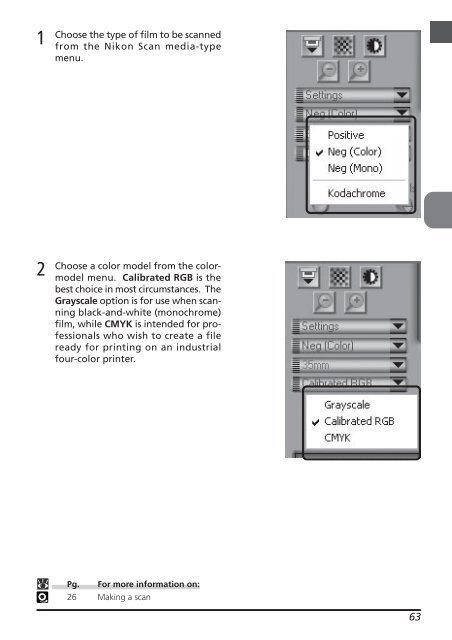Create successful ePaper yourself
Turn your PDF publications into a flip-book with our unique Google optimized e-Paper software.
1<br />
2<br />
Choose the type of film to be scanned<br />
from the <strong>Nikon</strong> Scan media-type<br />
menu.<br />
Choose a color model from the colormodel<br />
menu. Calibrated RGB is the<br />
best choice in most circumstances. The<br />
Grayscale option is for use when scanning<br />
black-and-white (monochrome)<br />
film, while CMYK is intended for professionals<br />
who wish to create a file<br />
ready for printing on an industrial<br />
four-color printer.<br />
Pg. For more information on:<br />
26 Making a scan<br />
63