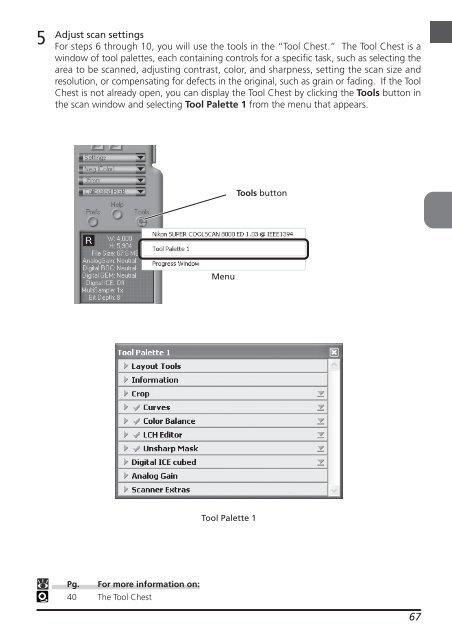Create successful ePaper yourself
Turn your PDF publications into a flip-book with our unique Google optimized e-Paper software.
5<br />
Adjust scan settings<br />
For steps 6 through 10, you will use the tools in the “Tool Chest.” The Tool Chest is a<br />
window of tool palettes, each containing controls for a specific task, such as selecting the<br />
area to be scanned, adjusting contrast, color, and sharpness, setting the scan size and<br />
resolution, or compensating for defects in the original, such as grain or fading. If the Tool<br />
Chest is not already open, you can display the Tool Chest by clicking the Tools button in<br />
the scan window and selecting Tool Palette 1 from the menu that appears.<br />
Pg. For more information on:<br />
40 The Tool Chest<br />
Menu<br />
Tool Palette 1<br />
Tools button<br />
67