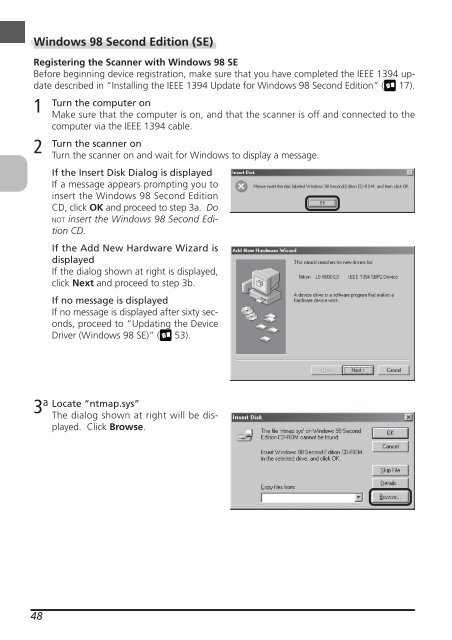Create successful ePaper yourself
Turn your PDF publications into a flip-book with our unique Google optimized e-Paper software.
Windows 98 Second Edition (SE)<br />
Registering the Scanner with Windows 98 SE<br />
Before beginning device registration, make sure that you have completed the IEEE 1394 update<br />
described in “Installing the IEEE 1394 Update for Windows 98 Second Edition” ( 17).<br />
1<br />
2<br />
48<br />
Turn the computer on<br />
Make sure that the computer is on, and that the scanner is off and connected to the<br />
computer via the IEEE 1394 cable.<br />
Turn the scanner on<br />
Turn the scanner on and wait for Windows to display a message.<br />
If the Insert Disk Dialog is displayed<br />
If a message appears prompting you to<br />
insert the Windows 98 Second Edition<br />
CD, click OK and proceed to step 3a. Do<br />
NOT insert the Windows 98 Second Edition<br />
CD.<br />
If the Add New Hardware Wizard is<br />
displayed<br />
If the dialog shown at right is displayed,<br />
click Next and proceed to step 3b.<br />
If no message is displayed<br />
If no message is displayed after sixty seconds,<br />
proceed to “Updating the Device<br />
Driver (Windows 98 SE)” ( 53).<br />
3 a Locate “ntmap.sys”<br />
The dialog shown at right will be displayed.<br />
Click Browse.