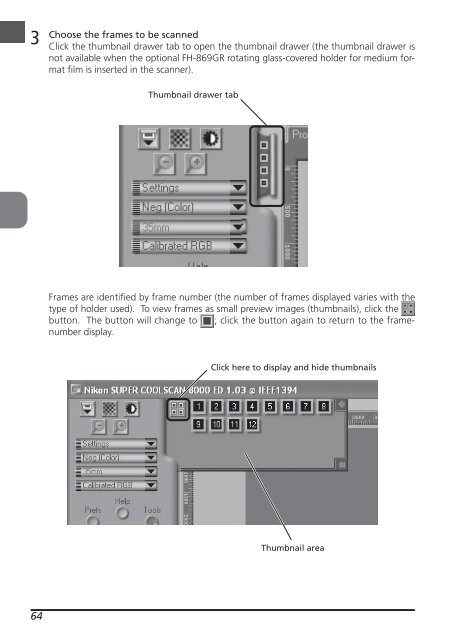Create successful ePaper yourself
Turn your PDF publications into a flip-book with our unique Google optimized e-Paper software.
3<br />
64<br />
Choose the frames to be scanned<br />
Click the thumbnail drawer tab to open the thumbnail drawer (the thumbnail drawer is<br />
not available when the optional FH-869GR rotating glass-covered holder for medium format<br />
film is inserted in the scanner).<br />
Thumbnail drawer tab<br />
Frames are identified by frame number (the number of frames displayed varies with the<br />
type of holder used). To view frames as small preview images (thumbnails), click the<br />
button. The button will change to ; click the button again to return to the framenumber<br />
display.<br />
Click here to display and hide thumbnails<br />
Thumbnail area