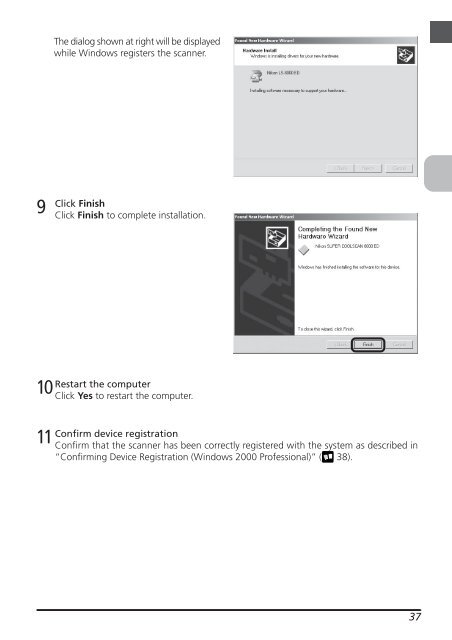You also want an ePaper? Increase the reach of your titles
YUMPU automatically turns print PDFs into web optimized ePapers that Google loves.
9<br />
The dialog shown at right will be displayed<br />
while Windows registers the scanner.<br />
Click Finish<br />
Click Finish to complete installation.<br />
Restart the computer<br />
10 Click Yes to restart the computer.<br />
Confirm device registration<br />
11 Confirm that the scanner has been correctly registered with the system as described in<br />
“Confirming Device Registration (Windows 2000 Professional)” ( 38).<br />
37