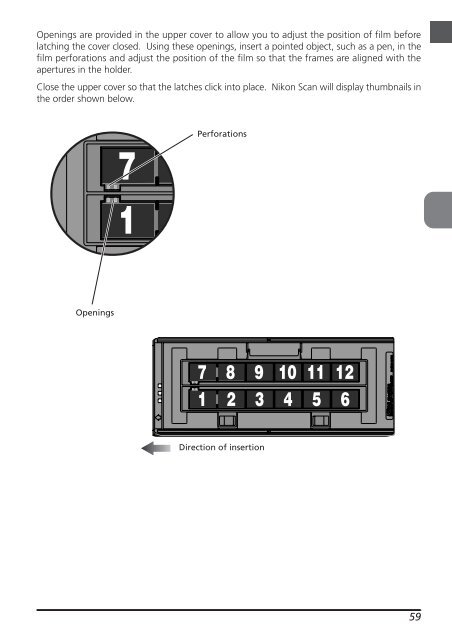Create successful ePaper yourself
Turn your PDF publications into a flip-book with our unique Google optimized e-Paper software.
Openings are provided in the upper cover to allow you to adjust the position of film before<br />
latching the cover closed. Using these openings, insert a pointed object, such as a pen, in the<br />
film perforations and adjust the position of the film so that the frames are aligned with the<br />
apertures in the holder.<br />
Close the upper cover so that the latches click into place. <strong>Nikon</strong> Scan will display thumbnails in<br />
the order shown below.<br />
Openings<br />
Perforations<br />
Direction of insertion<br />
59