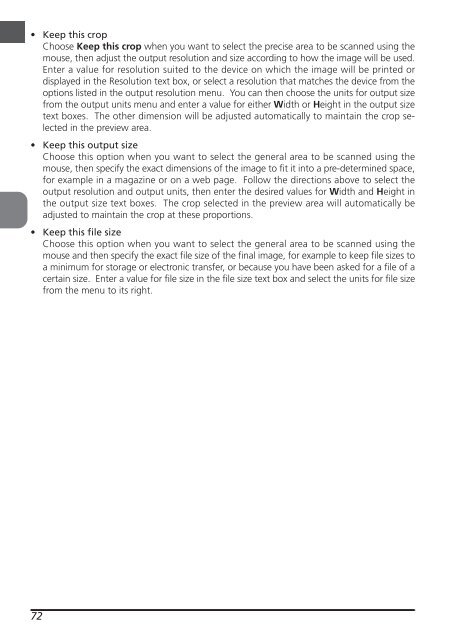Create successful ePaper yourself
Turn your PDF publications into a flip-book with our unique Google optimized e-Paper software.
• Keep this crop<br />
Choose Keep this crop when you want to select the precise area to be scanned using the<br />
mouse, then adjust the output resolution and size according to how the image will be used.<br />
Enter a value for resolution suited to the device on which the image will be printed or<br />
displayed in the Resolution text box, or select a resolution that matches the device from the<br />
options listed in the output resolution menu. You can then choose the units for output size<br />
from the output units menu and enter a value for either Width or Height in the output size<br />
text boxes. The other dimension will be adjusted automatically to maintain the crop selected<br />
in the preview area.<br />
• Keep this output size<br />
Choose this option when you want to select the general area to be scanned using the<br />
mouse, then specify the exact dimensions of the image to fit it into a pre-determined space,<br />
for example in a magazine or on a web page. Follow the directions above to select the<br />
output resolution and output units, then enter the desired values for Width and Height in<br />
the output size text boxes. The crop selected in the preview area will automatically be<br />
adjusted to maintain the crop at these proportions.<br />
• Keep this file size<br />
Choose this option when you want to select the general area to be scanned using the<br />
mouse and then specify the exact file size of the final image, for example to keep file sizes to<br />
a minimum for storage or electronic transfer, or because you have been asked for a file of a<br />
certain size. Enter a value for file size in the file size text box and select the units for file size<br />
from the menu to its right.<br />
72