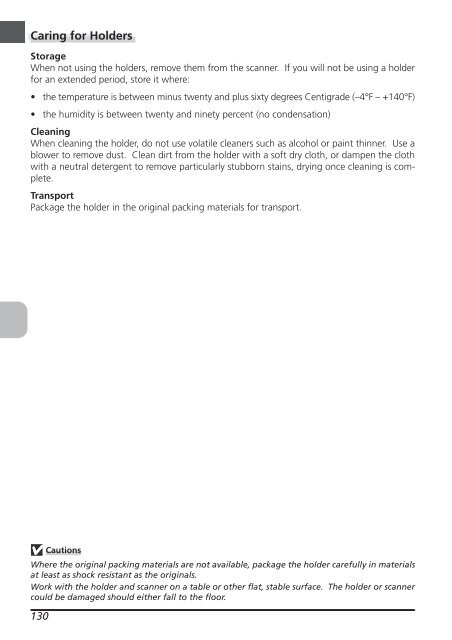You also want an ePaper? Increase the reach of your titles
YUMPU automatically turns print PDFs into web optimized ePapers that Google loves.
Caring for Holders<br />
Storage<br />
When not using the holders, remove them from the scanner. If you will not be using a holder<br />
for an extended period, store it where:<br />
• the temperature is between minus twenty and plus sixty degrees Centigrade (–4°F – +140°F)<br />
• the humidity is between twenty and ninety percent (no condensation)<br />
Cleaning<br />
When cleaning the holder, do not use volatile cleaners such as alcohol or paint thinner. Use a<br />
blower to remove dust. Clean dirt from the holder with a soft dry cloth, or dampen the cloth<br />
with a neutral detergent to remove particularly stubborn stains, drying once cleaning is complete.<br />
Transport<br />
Package the holder in the original packing materials for transport.<br />
Cautions<br />
Where the original packing materials are not available, package the holder carefully in materials<br />
at least as shock resistant as the originals.<br />
Work with the holder and scanner on a table or other flat, stable surface. The holder or scanner<br />
could be damaged should either fall to the floor.<br />
130