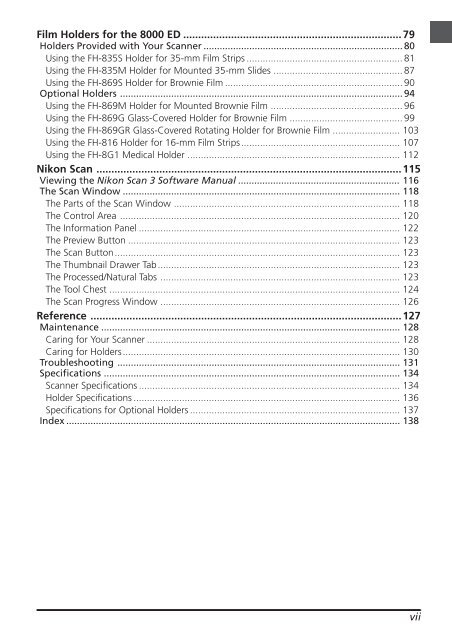You also want an ePaper? Increase the reach of your titles
YUMPU automatically turns print PDFs into web optimized ePapers that Google loves.
Film Holders for the 8000 ED ......................................................................... 79<br />
Holders Provided with Your Scanner .......................................................................... 80<br />
Using the FH-835S Holder for 35-mm Film Strips .......................................................... 81<br />
Using the FH-835M Holder for Mounted 35-mm Slides ................................................ 87<br />
Using the FH-869S Holder for Brownie Film .................................................................. 90<br />
Optional Holders ......................................................................................................... 94<br />
Using the FH-869M Holder for Mounted Brownie Film ................................................. 96<br />
Using the FH-869G Glass-Covered Holder for Brownie Film .......................................... 99<br />
Using the FH-869GR Glass-Covered Rotating Holder for Brownie Film ......................... 103<br />
Using the FH-816 Holder for 16-mm Film Strips........................................................... 107<br />
Using the FH-8G1 Medical Holder ............................................................................... 112<br />
<strong>Nikon</strong> Scan ......................................................................................................115<br />
Viewing the <strong>Nikon</strong> Scan 3 Software <strong>Manual</strong> ............................................................ 116<br />
The Scan Window ....................................................................................................... 118<br />
The Parts of the Scan Window .................................................................................... 118<br />
The Control Area ........................................................................................................ 120<br />
The Information Panel ................................................................................................. 122<br />
The Preview Button ..................................................................................................... 123<br />
The Scan Button.......................................................................................................... 123<br />
The Thumbnail Drawer Tab.......................................................................................... 123<br />
The Processed/Natural Tabs ......................................................................................... 123<br />
The Tool Chest ............................................................................................................ 124<br />
The Scan Progress Window ......................................................................................... 126<br />
Reference ........................................................................................................127<br />
Maintenance ............................................................................................................... 128<br />
Caring for Your Scanner .............................................................................................. 128<br />
Caring for Holders....................................................................................................... 130<br />
Troubleshooting ......................................................................................................... 131<br />
Specifications .............................................................................................................. 134<br />
Scanner Specifications ................................................................................................. 134<br />
Holder Specifications ................................................................................................... 136<br />
Specifications for Optional Holders .............................................................................. 137<br />
Index ............................................................................................................................ 138<br />
vii