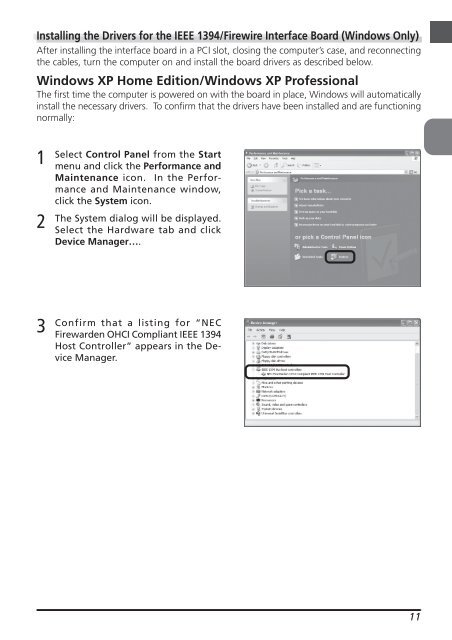You also want an ePaper? Increase the reach of your titles
YUMPU automatically turns print PDFs into web optimized ePapers that Google loves.
Installing the Drivers for the IEEE 1394/Firewire Interface Board (Windows Only)<br />
After installing the interface board in a PCI slot, closing the computer’s case, and reconnecting<br />
the cables, turn the computer on and install the board drivers as described below.<br />
Windows XP Home Edition/Windows XP Professional<br />
The first time the computer is powered on with the board in place, Windows will automatically<br />
install the necessary drivers. To confirm that the drivers have been installed and are functioning<br />
normally:<br />
1<br />
2<br />
3<br />
Select Control Panel from the Start<br />
menu and click the Performance and<br />
Maintenance icon. In the Performance<br />
and Maintenance window,<br />
click the System icon.<br />
The System dialog will be displayed.<br />
Select the Hardware tab and click<br />
Device Manager….<br />
Confirm that a listing for “NEC<br />
Firewarden OHCI Compliant IEEE 1394<br />
Host Controller” appears in the Device<br />
Manager.<br />
11