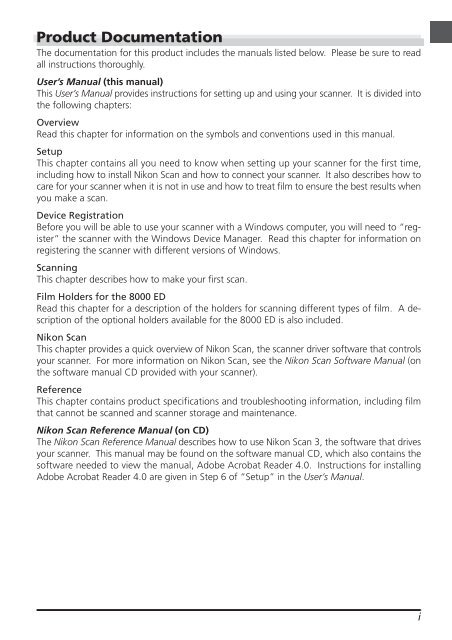Create successful ePaper yourself
Turn your PDF publications into a flip-book with our unique Google optimized e-Paper software.
Product Documentation<br />
The documentation for this product includes the manuals listed below. Please be sure to read<br />
all instructions thoroughly.<br />
User’s <strong>Manual</strong> (this manual)<br />
This User’s <strong>Manual</strong> provides instructions for setting up and using your scanner. It is divided into<br />
the following chapters:<br />
Overview<br />
Read this chapter for information on the symbols and conventions used in this manual.<br />
Setup<br />
This chapter contains all you need to know when setting up your scanner for the first time,<br />
including how to install <strong>Nikon</strong> Scan and how to connect your scanner. It also describes how to<br />
care for your scanner when it is not in use and how to treat film to ensure the best results when<br />
you make a scan.<br />
Device Registration<br />
Before you will be able to use your scanner with a Windows computer, you will need to “register”<br />
the scanner with the Windows Device Manager. Read this chapter for information on<br />
registering the scanner with different versions of Windows.<br />
Scanning<br />
This chapter describes how to make your first scan.<br />
Film Holders for the 8000 ED<br />
Read this chapter for a description of the holders for scanning different types of film. A description<br />
of the optional holders available for the 8000 ED is also included.<br />
<strong>Nikon</strong> Scan<br />
This chapter provides a quick overview of <strong>Nikon</strong> Scan, the scanner driver software that controls<br />
your scanner. For more information on <strong>Nikon</strong> Scan, see the <strong>Nikon</strong> Scan Software <strong>Manual</strong> (on<br />
the software manual CD provided with your scanner).<br />
Reference<br />
This chapter contains product specifications and troubleshooting information, including film<br />
that cannot be scanned and scanner storage and maintenance.<br />
<strong>Nikon</strong> Scan Reference <strong>Manual</strong> (on CD)<br />
The <strong>Nikon</strong> Scan Reference <strong>Manual</strong> describes how to use <strong>Nikon</strong> Scan 3, the software that drives<br />
your scanner. This manual may be found on the software manual CD, which also contains the<br />
software needed to view the manual, Adobe Acrobat Reader 4.0. Instructions for installing<br />
Adobe Acrobat Reader 4.0 are given in Step 6 of “Setup” in the User’s <strong>Manual</strong>.<br />
i