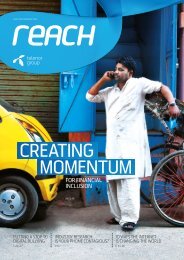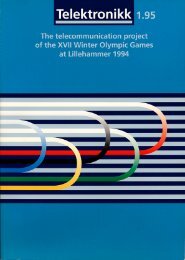You also want an ePaper? Increase the reach of your titles
YUMPU automatically turns print PDFs into web optimized ePapers that Google loves.
Initiating service<br />
4.3 Using Multiple Devices<br />
Since the Virtual Terminal may contain several<br />
devices, it opens the possibility for the user to<br />
use multiple devices, both simultaneously and<br />
successively switching from device to device in<br />
a dynamic way.<br />
The user may want to change from one device<br />
to another or to use multiple devices at the same<br />
time. These options are covered by this use case.<br />
Changing device includes changing from one<br />
device to another during an ongoing session and<br />
changing offline, i.e. changing which device to<br />
receive subsequent incoming service requests<br />
on. Adding/releasing device covers the cases<br />
where the user wants to use multiple devices<br />
during the same session in a dynamic way, i.e.<br />
the user can add and release other electronic<br />
devices or peripheral devices to or from his<br />
ongoing session. In this way, the user can specify<br />
where the input and output streams are to be<br />
delivered. In order to allow the user to change<br />
devices and use multiple devices at the same<br />
time, we introduce the use cases activating a<br />
device and deactivating a device. Activating a<br />
device during an ongoing session will include<br />
it, and deactivating a device will exclude it from<br />
this session. This switching between different<br />
devices can be done either manually by letting<br />
the user specify explicitly which devices to use<br />
Using multiple devices<br />
Activating/deactivating<br />
device<br />
manually<br />
automatically<br />
Telektronikk 1.2001<br />
Initiating data service<br />
Initiating com service<br />
Receiving service<br />
Initiating directly<br />
Initiating via<br />
address book<br />
Initiating group<br />
at any given time, or it can be done automatically,<br />
determined by the Virtual Terminal when<br />
nearby devices are discovered. The use case diagram<br />
corresponding to the use cases extending<br />
using multiple devices is shown in Figure 5.<br />
4.4 Configuring the Devices<br />
Different devices sometimes need some sort of<br />
configuration in order to be able to perform their<br />
tasks. For example, this can be installation of<br />
drivers or other necessary software. The configuring<br />
the devices use case lets the Virtual Terminal<br />
help the user do these configurations, either<br />
automatically or initiated explicitly by the user.<br />
The necessary software needs only be available<br />
somewhere in the network for the Virtual Terminal<br />
to be able to find, download and install it on<br />
the device in question.<br />
uses<br />
extends<br />
Changing device<br />
Adding/releasing<br />
device<br />
During session<br />
Offline<br />
Communication<br />
device<br />
Computing<br />
device<br />
Accepting a request<br />
Receiving in mailbox<br />
Refusing a request<br />
Figure 3 Use case diagram<br />
for initiating services with<br />
extensions<br />
Figure 4 Use case diagram<br />
for receiving services<br />
Figure 5 Use case diagram<br />
for using multiple devices<br />
109