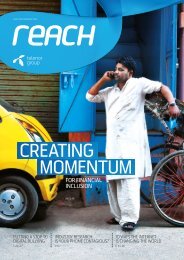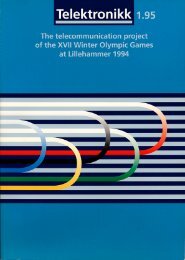Create successful ePaper yourself
Turn your PDF publications into a flip-book with our unique Google optimized e-Paper software.
Even when the user does not have an active session<br />
going on, he might still be registered at a<br />
device. This is specified so that any incoming<br />
service requests will be delivered to this device.<br />
If the user wants to change which device to<br />
receive a possible service request on, he may<br />
communicate this to the Virtual Terminal, which<br />
will consider the new device as where to reach<br />
the user. This situation is shown in Figure 19.<br />
It should also be possible for the Virtual Terminal<br />
to automatically change which devices to be<br />
registered at according to the user profile and<br />
depending on for example time of day and the<br />
location of the user. In this case the user will not<br />
have to tell specifically which device to use as<br />
long as he has already configured his profile correctly.<br />
6.3.3.2 Changing the Input and Output<br />
If the user wants to change only some parts of<br />
the input or output streams, the Virtual Terminal<br />
should allow him to do so. These changes will<br />
be relevant to the user in cases where he arrives<br />
at places where more appropriate devices are<br />
located or if his services are changing and hence<br />
require different output or input quality.<br />
The user should be able to tell the Virtual Terminal<br />
through his active device which devices he<br />
wants services to be delivered to at any time as<br />
shown in Figure 20. He should be able to switch<br />
back and forth as many times as he likes and to<br />
any available devices he has access to.<br />
The Virtual Terminal should always know what<br />
type of devices the user wants to use. The user<br />
can either specify this whenever he switches<br />
to a new device, or if it is a previously known<br />
device, this information can be contained in the<br />
profile within the Virtual Terminal so that it<br />
already knows what type it is, i.e. voice, video<br />
or data, and whether it is offering output or input<br />
capabilities, etc.<br />
6.3.4 Adding and Releasing new Devices<br />
Since each device often has a limited user interface,<br />
the combination of several devices will<br />
offer the user better user interfaces and hence<br />
better services. During a service session a user<br />
may want to add one or more elementary devices<br />
with just input or output functionality, e.g. a big<br />
screen display, speakers, microphone etc. or<br />
more smart devices like PC, smart phone, etc. to<br />
the session. We may consider the cases where<br />
the new device is trusted or known by the Virtual<br />
Terminal and where it is not.<br />
6.3.4.1 Adding known Devices to a Session<br />
In the case where the new devices are trusted or<br />
known to the Virtual Terminal, e.g. devices at<br />
Telektronikk 1.2001<br />
the user’s home or office, the Virtual Terminal<br />
already knows which services those devices can<br />
offer and how they can work in combination<br />
with the main active device. One can include<br />
those devices in the user service profile on the<br />
Virtual Terminal in advance, and with a few<br />
simple key presses on the active device one can<br />
request the Virtual Terminal to add or release<br />
one or several of these devices to or from the<br />
service.<br />
This requires that the new devices have network<br />
connection and the Virtual Terminal is responsible<br />
for the rerouting and if required, for the splitting<br />
of the stream. It means that the stream<br />
should go via the Virtual Terminal. In the cases<br />
when new devices do not have network connection,<br />
Bluetooth may be used to add new devices<br />
to the service, but then the Virtual Terminal does<br />
not need to be involved in the adding process.<br />
6.3.4.2 Adding unknown Devices to a<br />
Session<br />
If the new devices are unknown, the establishment<br />
of a multi-device session is more complicated.<br />
If a new device is unknown to the Virtual<br />
Terminal, the IP address and the identity of the<br />
device as well as information about which kind<br />
of services the device can offer must be found<br />
out. This can either be done manually by the<br />
user or automatically by the active device. To<br />
do this manually is often not preferred since it<br />
requires user involvement. Another problem is<br />
that unknown devices are also un-trusted by<br />
each other, so some kind of mutual authentication<br />
and access control has to be performed.<br />
With an automatic process one is faced with<br />
general problems like:<br />
• Automatic discovery of devices. Both networked<br />
and not networked devices;<br />
• Ability of device to announce its presence to<br />
the network;<br />
• Ability to describe its capability as well as<br />
query/understand the capabilities of other<br />
devices;<br />
• Seamless interoperability with each other and<br />
self-configuration without administrative<br />
intervention;<br />
• Security issues.<br />
Some new technologies like Universal Plug and<br />
Play [13], Salutation [14], Bluetooth [2], Jini,<br />
etc. [15,16,17] may be used to solve these problems.<br />
When the identity and other characteristics<br />
of the new devices are known, it is possible to<br />
add them to the ongoing service session.<br />
121