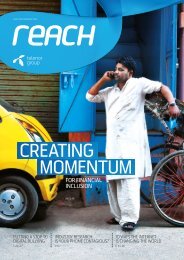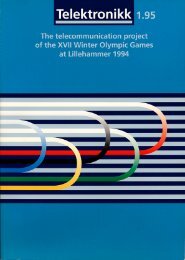Create successful ePaper yourself
Turn your PDF publications into a flip-book with our unique Google optimized e-Paper software.
the hardware status and control registers of the<br />
baseband controller and link manager of both the<br />
local and the remote Bluetooth devices. To<br />
accomplish this, an HCI driver residing in the<br />
host communicates over a physical bus (e.g.<br />
USB or PC card) with the HCI firmware residing<br />
in the local Bluetooth module (see Figure 5).<br />
The HCI commands can be classified into three<br />
types. Link Control commands are used to<br />
directly control the links to other Bluetooth<br />
devices. For instance, these messages instruct<br />
the LM to establish contact with other devices or<br />
perform inquiries. It can also be used to require<br />
the other device to authenticate its identity. Link<br />
Policy commands affect the behaviour of the<br />
local and the remote LM. These commands<br />
determine the way piconets and scatternets are<br />
established and maintained (e.g. using the sniff<br />
and hold modes). Finally, the Host Controller<br />
and Baseband commands provide the host<br />
access to some registers of the local Bluetooth<br />
device. Examples of this are key maintenance,<br />
flushing the transmit buffers, and setting various<br />
timer values. The execution time of HCI commands<br />
are not defined, and it also varies<br />
between different commands. Therefore, the host<br />
controller sends specific Command Complete<br />
events back to the host upon completion of an<br />
HCI command.<br />
2.7 Profiles<br />
Interoperability is the key issue for Bluetooth.<br />
The profiles serve to define a selection of messages<br />
and procedures from the Bluetooth SIG<br />
specifications and gives an unambiguous description<br />
of the air interface for the specified service(s)<br />
and use case(s). Thus, devices conforming<br />
to a specific profile are able to work together<br />
regardless of manufacturer. The conformity to a<br />
profile is verified in the certification procedure<br />
that each vendor must pass before the Bluetooth<br />
brand name can be used for the product.<br />
So far, 13 different profiles have been defined.<br />
The most important is the Generic Access Profile<br />
(GAP) that serves as the foundation for all<br />
other profiles. The GAP introduces definitions,<br />
recommendations and common requirements<br />
related to modes and access procedures that are<br />
to be used by the other profiles. It defines how<br />
Bluetooth devices in different baseband states<br />
(i.e. in idle modes or in connection modes) are<br />
to behave so that communication links and channels<br />
can be set up and maintained. It also defines<br />
procedures related to the use of different security<br />
levels and makes multi-profile operations possible.<br />
Furthermore, the common format requirements<br />
for parameters that are accessible on the<br />
user interface level are defined in this profile.<br />
Telektronikk 1.2001<br />
The Service Discovery Access Profile (SDAP)<br />
relates to how an application on one Bluetooth<br />
device can find out and locate a particular service<br />
that runs on or through a Bluetooth enabled<br />
device in the neighbourhood. There are also profiles<br />
defined for Cordless Telephony, Intercom<br />
(phone-to-phone), Headset, Dial-up Networking,<br />
LAN Access (via PPP), Fax, Serial Port, Generic<br />
Object Exchange, Object Push, File Transfer,<br />
and Synchronisation.<br />
3 User Scenarios<br />
There seems to be an endless amount of usage<br />
scenarios for which Bluetooth can serve as an<br />
enabling technology. A few of these are described<br />
below.<br />
3.1 The Personal Area Network<br />
When people communicate directly, the distance<br />
between them is fairly small. To some extent,<br />
Bluetooth communication can be said to mimic<br />
this behaviour since for the most common radio<br />
devices the range is limited to approximately<br />
10 m; only devices within this distance can be<br />
reached. The relatively small physical size of<br />
any network that can be formed, justifies the<br />
common notion of it as a Personal Area Network<br />
(PAN). The PAN can be viewed as a sphere or<br />
“information bubble” around the user. Bluetooth<br />
devices within this bubble can be reached, others<br />
cannot be contacted.<br />
The usefulness of a PAN can easily be illustrated<br />
with some examples. It should be noted that the<br />
trivial point-to-point connection in some sense<br />
also constitutes a PAN, as is described in some<br />
of the examples below.<br />
• Three-in-one phone: At home this phone will<br />
connect via a Bluetooth link to an access point<br />
connected to the fixed line network. Alternatively,<br />
the phone may connect directly to some<br />
other Bluetooth phone using an intercom<br />
mode. When the user leaves home, the phone<br />
works as a conventional cellular phone (GSM<br />
or UMTS).<br />
• Universal remote control: Your personal<br />
digital assistant (PDA) or cell phone may<br />
serve as a remote control not only in your<br />
home for residential audio/video equipment,<br />
but also as a programmable key to use for<br />
locks in your house and for your car. Moreover,<br />
it can be programmed for obtaining temporary<br />
access to office buildings and hotels<br />
you are visiting.<br />
• Cordless desktop computer: Almost all<br />
wires connected to the back of a desktop computer<br />
can be replaced by Bluetooth links: keyboard,<br />
mouse, modem, microphone, webcam,<br />
speakers, et cetera.<br />
69