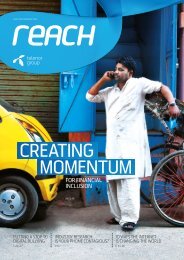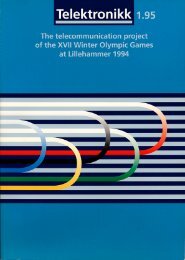You also want an ePaper? Increase the reach of your titles
YUMPU automatically turns print PDFs into web optimized ePapers that Google loves.
With either of the solutions described above, the<br />
user should be able to dynamically change one<br />
or more of the output and input devices during<br />
a session by communicating with his Virtual<br />
Terminal.<br />
6.3.2.2 Direct Connection between the<br />
Devices and the Service<br />
Another solution is to establish a connection<br />
directly between the utilized service and the<br />
user’s devices. During the initiating phase a<br />
“signal link” between the service and the Virtual<br />
Terminal is established. The Virtual Terminal<br />
will then tell the service how the user wants the<br />
service to be served, e.g. which devices the user<br />
wants to use for different types of streams,<br />
which devices to be used for voice, which for<br />
video and which for text. These streams will<br />
X:User<br />
X:User<br />
Telektronikk 1.2001<br />
1:Device<br />
2:Device<br />
3:Device<br />
2:Device<br />
ISUP<br />
Gateway<br />
then go directly to the devices, instead of via<br />
the Virtual Terminal.<br />
This solution can make more efficient use of network<br />
resources, especially when the user and the<br />
utilized service are both located on a visiting<br />
network. But on the other hand the dynamic use<br />
of multiple devices and changing of devices during<br />
a session is difficult because the Virtual Terminal<br />
cannot do any rerouting of the streams<br />
when the user wants to use multiple devices. For<br />
example, it will be difficult for the user to switch<br />
from a mobile device connected to the GSM network<br />
to an IP telephone connected to an IP network<br />
if the mobile phone has a direct connection<br />
with the service. On the other hand, this can be<br />
achieved if the mobile device and the service are<br />
connected via the Virtual Terminal as described<br />
Gateway<br />
PSTN/ISDN<br />
SIP/H323<br />
1:Device<br />
Bluetooth<br />
Gateway<br />
ISUP<br />
Mobile Network<br />
3:Device<br />
Piconet/Personal<br />
Area Network<br />
SIP/H323<br />
IP-based<br />
Network<br />
SIP/H323<br />
IP-based<br />
Network<br />
A:Service<br />
X:Virtual<br />
Terminal<br />
A:Service<br />
X:Virtual<br />
Terminal<br />
Figure 15 Connection directly<br />
between devices and services<br />
Figure 16 Some devices do<br />
not have network connection<br />
117