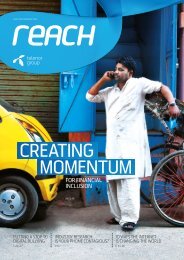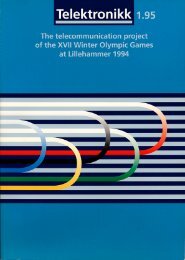Create successful ePaper yourself
Turn your PDF publications into a flip-book with our unique Google optimized e-Paper software.
Figure 17 A set of communication<br />
devices + other electronic<br />
devices not connected<br />
to the network<br />
Figure 18 Changing the<br />
active device during a session<br />
118<br />
in the previous section. Also when the user<br />
offers services using multiple devices (outgoing<br />
service) to other users, it is necessary with a<br />
server somewhere in the network that converges<br />
the streams before sending them to the user on<br />
the other side. Figure 15 shows this scenario<br />
where the Virtual Terminal plays the role similar<br />
to an HLR in GSM networks, but where the Virtual<br />
Terminal contains more information than an<br />
HLR. The “Signal link” between the Virtual Terminal<br />
and the service can be disconnected after<br />
the signalling phase.<br />
6.3.2.3 Connection to Devices without<br />
Network Connection<br />
In cases where some of the devices do not have<br />
any network connection, as illustrated in Figure<br />
16, Bluetooth may be used to make a piconet<br />
or personal area network. In this case the main<br />
active device could contain the necessary func-<br />
microphone<br />
1:Device<br />
X:Virtual<br />
Terminal<br />
X:User<br />
A<br />
LS LS<br />
Bluetooth for<br />
transportation<br />
2:Device<br />
stereo<br />
TV<br />
1:Device<br />
X:Virtual<br />
Terminal<br />
X:User<br />
tionality, e.g. converging/splitting of streams<br />
depending on the service. The main stream may<br />
go directly between the main active device and<br />
the other side’s service or via the Virtual Terminal<br />
as illustrated by the dashed lines.<br />
Figure 17 shows an example of such a situation.<br />
6.3.3 Switching between Devices<br />
With either of the situations described above for<br />
using multiple devices, the user should be able<br />
to change active devices whenever desired. This<br />
will be an important part of the functionality<br />
provided by the Virtual Terminal. The different<br />
situations will give rise to different solutions for<br />
changing the devices. In this section we will<br />
give a brief overview of how the user can switch<br />
between devices. We distinguish between changing<br />
device and changing output/input.<br />
2:Device<br />
TELECOM<br />
NETWORK<br />
1:Device<br />
X:Virtual<br />
Terminal<br />
LS = loudspeaker<br />
X:User<br />
B C<br />
VT<br />
2:Device<br />
Telektronikk 1.2001