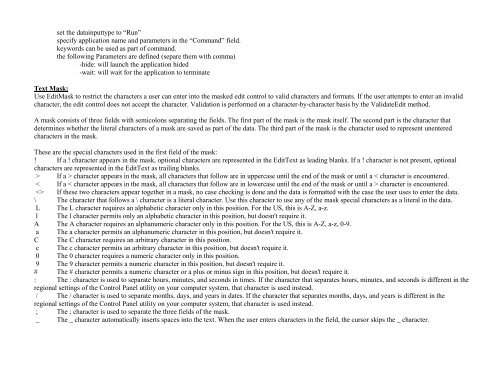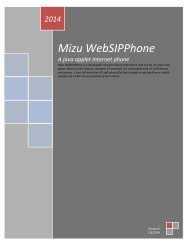Admin Guide - Mizu Voip
Admin Guide - Mizu Voip
Admin Guide - Mizu Voip
- No tags were found...
You also want an ePaper? Increase the reach of your titles
YUMPU automatically turns print PDFs into web optimized ePapers that Google loves.
set the datainputtype to “Run”specify application name and parameters in the “Command” field.keywords can be used as part of command.the following Parameters are defined (separe them with comma)-hide: will launch the application hided-wait: will wait for the application to terminateText Mask:Use EditMask to restrict the characters a user can enter into the masked edit control to valid characters and formats. If the user attempts to enter an invalidcharacter, the edit control does not accept the character. Validation is performed on a character-by-character basis by the ValidateEdit method.A mask consists of three fields with semicolons separating the fields. The first part of the mask is the mask itself. The second part is the character thatdetermines whether the literal characters of a mask are saved as part of the data. The third part of the mask is the character used to represent unenteredcharacters in the mask.These are the special characters used in the first field of the mask:! If a ! character appears in the mask, optional characters are represented in the EditText as leading blanks. If a ! character is not present, optionalcharacters are represented in the EditText as trailing blanks.> If a > character appears in the mask, all characters that follow are in uppercase until the end of the mask or until a < character is encountered.< If a < character appears in the mask, all characters that follow are in lowercase until the end of the mask or until a > character is encountered. If these two characters appear together in a mask, no case checking is done and the data is formatted with the case the user uses to enter the data.\ The character that follows a \ character is a literal character. Use this character to use any of the mask special characters as a literal in the data.L The L character requires an alphabetic character only in this position. For the US, this is A-Z, a-z.l The l character permits only an alphabetic character in this position, but doesn't require it.A The A character requires an alphanumeric character only in this position. For the US, this is A-Z, a-z, 0-9.a The a character permits an alphanumeric character in this position, but doesn't require it.C The C character requires an arbitrary character in this position.c The c character permits an arbitrary character in this position, but doesn't require it.0 The 0 character requires a numeric character only in this position.9 The 9 character permits a numeric character in this position, but doesn't require it.# The # character permits a numeric character or a plus or minus sign in this position, but doesn't require it.: The : character is used to separate hours, minutes, and seconds in times. If the character that separates hours, minutes, and seconds is different in theregional settings of the Control Panel utility on your computer system, that character is used instead./ The / character is used to separate months, days, and years in dates. If the character that separates months, days, and years is different in theregional settings of the Control Panel utility on your computer system, that character is used instead.; The ; character is used to separate the three fields of the mask._ The _ character automatically inserts spaces into the text. When the user enters characters in the field, the cursor skips the _ character.