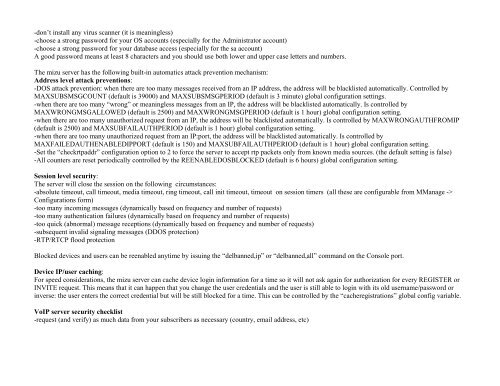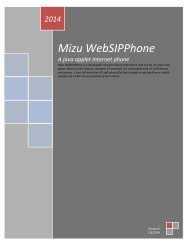Admin Guide - Mizu Voip
Admin Guide - Mizu Voip
Admin Guide - Mizu Voip
- No tags were found...
Create successful ePaper yourself
Turn your PDF publications into a flip-book with our unique Google optimized e-Paper software.
-don’t install any virus scanner (it is meaningless)-choose a strong password for your OS accounts (especially for the <strong>Admin</strong>istrator account)-choose a strong password for your database access (especially for the sa account)A good password means at least 8 characters and you should use both lower and upper case letters and numbers.The mizu server has the following built-in automatics attack prevention mechanism:Address level attack preventions:-DOS attack prevention: when there are too many messages received from an IP address, the address will be blacklisted automatically. Controlled byMAXSUBSMSGCOUNT (default is 39000) and MAXSUBSMSGPERIOD (default is 3 minute) global configuration settings.-when there are too many “wrong” or meaningless messages from an IP, the address will be blacklisted automatically. Is controlled byMAXWRONGMSGALLOWED (default is 2500) and MAXWRONGMSGPERIOD (default is 1 hour) global configuration setting.-when there are too many unauthorized request from an IP, the address will be blacklisted automatically. Is controlled by MAXWRONGAUTHFROMIP(default is 2500) and MAXSUBFAILAUTHPERIOD (default is 1 hour) global configuration setting.-when there are too many unauthorized request from an IP:port, the address will be blacklisted automatically. Is controlled byMAXFAILEDAUTHENABLEDIPPORT (default is 150) and MAXSUBFAILAUTHPERIOD (default is 1 hour) global configuration setting.-Set the “checkrtpaddr” configuration option to 2 to force the server to accept rtp packets only from known media sources. (the default setting is false)-All counters are reset periodically controlled by the REENABLEDOSBLOCKED (default is 6 hours) global configuration setting.Session level security:The server will close the session on the following circumstances:-absolute timeout, call timeout, media timeout, ring timeout, call init timeout, timeout on session timers (all these are configurable from MManage ->Configurations form)-too many incoming messages (dynamically based on frequency and number of requests)-too many authentication failures (dynamically based on frequency and number of requests)-too quick (abnormal) message receptions (dynamically based on frequency and number of requests)-subsequent invalid signaling messages (DDOS protection)-RTP/RTCP flood protectionBlocked devices and users can be reenabled anytime by issuing the “delbanned,ip” or “delbanned,all” command on the Console port.Device IP/user caching:For speed considerations, the mizu server can cache device login information for a time so it will not ask again for authorization for every REGISTER orINVITE request. This means that it can happen that you change the user credentials and the user is still able to login with its old username/password orinverse: the user enters the correct credential but will be still blocked for a time. This can be controlled by the “cacheregistrations” global config variable.VoIP server security checklist-request (and verify) as much data from your subscribers as necessary (country, email address, etc)