7918KB - Yamaha
7918KB - Yamaha
7918KB - Yamaha
You also want an ePaper? Increase the reach of your titles
YUMPU automatically turns print PDFs into web optimized ePapers that Google loves.
,,,,,,,,,,,,,,,<br />
QQQQQQQQQQQQQQQ<br />
¢¢¢¢¢¢¢¢¢¢¢¢¢¢¢<br />
Basic Display Operation<br />
,,,,,,,,,,,,,,,<br />
QQQQQQQQQQQQQQQ<br />
¢¢¢¢¢¢¢¢¢¢¢¢¢¢¢<br />
8<br />
The PSR-730/630 LCD panel is a large multi-function type that simultaneously displays and<br />
provides access to a number of important parameters. Basic operation of the display as well<br />
as the MENU and SUB MENU buttons, and the meaning of the icons which appear in the<br />
display, are summarized briefly below.<br />
The Display Icons<br />
001<br />
Style/Song Number<br />
The style number or song number is displayed<br />
here when in the Song/Style Mode.<br />
Disk<br />
Appears when a floppy disk song is selected<br />
(page 76).<br />
XG<br />
Appears when XG voices are used in a<br />
floppy disk song.<br />
8Beat Po<br />
001<br />
STYLE<br />
SONG<br />
DIGITAL EQ<br />
RHYTHM<br />
1<br />
DISK<br />
MULTI<br />
EFFECT<br />
116<br />
TEMPO<br />
000<br />
TRANSPOSE<br />
100<br />
ACMP/SONG<br />
VOLUME<br />
A B<br />
REPEAT<br />
ONE TOUCH<br />
SETTING<br />
1 2 3 4 FREEZE 1 2 3 4 VOICE<br />
REGISTRATION MEMORY<br />
MULTI PAD<br />
VARIATION<br />
REVERB CHORUS DSP HARMONY SYNC STOP<br />
001<br />
MEASURE<br />
dim 6<br />
FINGERING mM 7augsus4<br />
119<br />
513<br />
RHYTHM BASS CHORD CHORD PAD PHRASE PHRASE MELODY MELODY MELODY MELODY ACMP VOICE VOICE VOICE<br />
2 1 2<br />
1 2<br />
1 2 3 4 L R2 R1<br />
ACCOMPANIMENT TRACK SONG TRACK L R2 R1<br />
BEAT<br />
GROOVE & DYNAMICS<br />
1 2 3 4 5 6 7 8 9 10 11 12 13 14 15 16<br />
001<br />
001<br />
001<br />
001<br />
001<br />
1 2 3 4 5 6 7 8<br />
219<br />
RHYTHM<br />
1<br />
DISK<br />
219<br />
RHYTHM<br />
2<br />
340<br />
322<br />
BASS CHORD<br />
1<br />
324<br />
CHORD<br />
2<br />
407<br />
PAD PHRASE<br />
1<br />
9 10 11 12 13<br />
471<br />
MELODY<br />
1<br />
201<br />
MELODY<br />
2<br />
252<br />
MELODY<br />
3<br />
213<br />
MELODY<br />
4<br />
324<br />
213<br />
ACMP<br />
347<br />
PHRASE<br />
2<br />
p1 Gra<br />
001<br />
001<br />
001<br />
001<br />
001<br />
001<br />
001<br />
Voice Number (R1 Voice)<br />
The currently selected R1 voice number<br />
(page 17) appears here.<br />
XG<br />
Appears when one of the PSR-730/<br />
630’s XG voices is selected (page<br />
16).<br />
nd Piano<br />
001<br />
001<br />
001<br />
SPLIT<br />
001<br />
001<br />
DUAL<br />
001<br />
ACCOMPANIMENT TRACKS<br />
These icons display the on/off status and volume/velocity settings<br />
for each of the 8 accompaniment tracks. They are also used to<br />
specify tracks when using the REVOICE function (page 110). When<br />
doing Multi recording/playback of songs, the on/off status and<br />
volume settings are shown for tracks 1-8 (page 89).<br />
MELODY TRACKS 1 … 4, ACCOMPANIMENT TRACK<br />
In Song Quick Record mode, the recording track is indicated(page<br />
86). When doing Multi recording/playback of songs, the on/off<br />
status and volume settings are shown for tracks 9-13 (page 89).


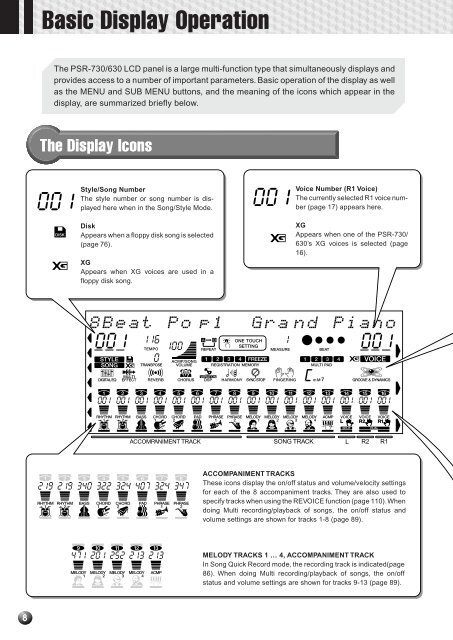












![Premere il pulsante [SONG] - Yamaha](https://img.yumpu.com/50419553/1/184x260/premere-il-pulsante-song-yamaha.jpg?quality=85)

