7918KB - Yamaha
7918KB - Yamaha
7918KB - Yamaha
You also want an ePaper? Increase the reach of your titles
YUMPU automatically turns print PDFs into web optimized ePapers that Google loves.
,,,,,,,,,,,,,,,<br />
QQQQQQQQQQQQQQQ<br />
¢¢¢¢¢¢¢¢¢¢¢¢¢¢¢<br />
Revoicing<br />
,,,,,,,,,,,,,,,<br />
QQQQQQQQQQQQQQQ<br />
¢¢¢¢¢¢¢¢¢¢¢¢¢¢¢<br />
2 If Necessary Select a Voice to Revoice<br />
Use the three rightmost TRACK buttons to select the voice you want to<br />
revoice: L, R2, or R1. The selected tracks will be bracketed by two horizontal bars. • The TRACK button below<br />
the selected voice can be<br />
14 15 16<br />
084 109 001<br />
VOICE VOICE VOICE<br />
L R2 R1<br />
SPLIT<br />
DUAL<br />
L R2 R1<br />
14 15 16<br />
3 Select and Edit the Revoice Parameters<br />
Use the SUB MENU [▲] and [▼] buttons to select the desired parameter. The<br />
name of the selected parameter will appear on the top line of the display to the<br />
right of the parameter’s current value. Use the [–] and [+] buttons, the number<br />
buttons, or the data dial to set the parameter’s value as required. Refer to the<br />
“Revoice Parameters” chart on page 111.<br />
R1Voice: 001 Gra nd Piano<br />
R1Volume<br />
R1Octave<br />
R1Pan:<br />
R1RevDep<br />
R1ChoDep<br />
R1DspDep<br />
: 100<br />
: 0<br />
: 0<br />
th: 28<br />
th: 70<br />
th: 26<br />
4 Repeat as Required and Exit When Done<br />
Repeat steps 2 and 3, above, to revoice the voices as required, then press the<br />
[REVOICE] button so that its indicator goes out to exit from the REVOICE<br />
mode.<br />
REVOICE<br />
used to turn the voice on or<br />
off. Make sure that the<br />
voice is turned on if you<br />
want to monitor the sound<br />
while revoicing (the R1<br />
voice cannot be turned off).<br />
• You can jump directly to the<br />
REVOICE R2 VOICE display<br />
by pressing and holding<br />
the [DUAL VOICE] button<br />
for a few seconds.<br />
• You can jump directly to the<br />
REVOICE L VOICE display<br />
by pressing and holding the<br />
[SPLIT VOICE] button for a<br />
few seconds.<br />
• Minus settings for the Octave<br />
and Pan parameters<br />
can be directly entered by<br />
pressing the appropriate<br />
number button while holding<br />
the [–] button.<br />
• When the DSP type is set<br />
as insertion, the DSP depth<br />
parameter cannot be<br />
changed.<br />
• The REVOICE mode will<br />
automatically be exited if<br />
the MENU [▲] and [▼] buttons<br />
are used to select any<br />
of the menus to the left of<br />
the display.<br />
• Save any revoice settings<br />
you want to keep to the<br />
PSR-730/630 REGISTRA-<br />
TION MEMORY (page 57).<br />
The revoice setting are temporary<br />
and will be lost if the<br />
power is turned off, a different<br />
R1 panel voice is selected<br />
while the Voice Set<br />
function is on, or a REGIS-<br />
TRATION MEMORY is recalled.<br />
111


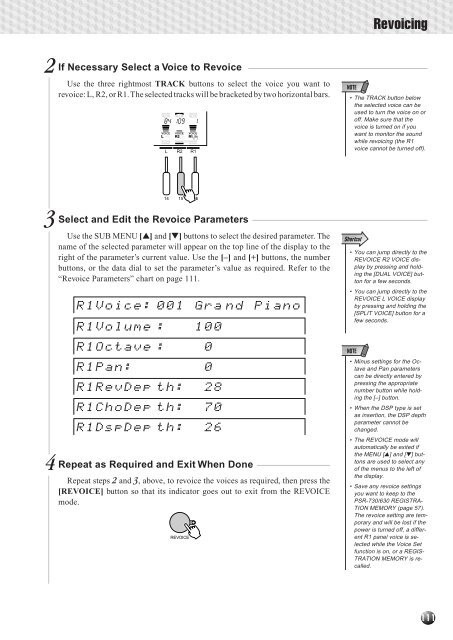












![Premere il pulsante [SONG] - Yamaha](https://img.yumpu.com/50419553/1/184x260/premere-il-pulsante-song-yamaha.jpg?quality=85)

