7918KB - Yamaha
7918KB - Yamaha
7918KB - Yamaha
Create successful ePaper yourself
Turn your PDF publications into a flip-book with our unique Google optimized e-Paper software.
MIDI Implementation Chart ,,,,,,,,,,,,,<br />
QQQQQQQQQQQQQ<br />
¢¢¢¢¢¢¢¢¢¢¢¢¢<br />
170<br />
*1 The tracks for each channel can be selected on the panel. See page<br />
125 for more information.<br />
*2 Incoming MIDI messages control the PSR-730/630 as 16 channel<br />
multi timbral tone generator when initially shipped (factory set). The<br />
MIDI messages don’t affect the panel controls including the Panel<br />
Voice selection since they are directly sent to the tone generator of<br />
the PSR-730/630. However, the following MIDI messages affects<br />
the panel controls such as Panel Voice, Style, Multi Pad and Song<br />
settings:<br />
• MIDI MASTER TUNE, MASTER TUNE (XG System Parameter).<br />
• TRANSPOSE (XG System Parameter).<br />
• System Exclusive Messages related to the REVERB, CHORUS,<br />
DSP EFFECT and MULTI EFFECT (PSR-730 only) settings.<br />
• XG MULTI EQ PARAMETER (PSR-730 only)<br />
Also, the MIDI messages affect the panel settings when one of the<br />
folowing MIDI reception modes is selected.<br />
These modes can be selected on the panel (see page 127).<br />
Remote : The Note On/Off messages received at the designated<br />
Remote (receive) channel are processed the<br />
same as the notes normally played on the keyboard.<br />
In this mode, only the following channel messages will be<br />
recognized:<br />
• Note On/Off<br />
• Control Changes<br />
Bank Select (R1 voice only)<br />
Modulation<br />
Volume<br />
Expression<br />
Sustain<br />
Sostenute<br />
Soft Pedal<br />
All Notes Off<br />
• Program Change (R1 voice only)<br />
• Pitch Bend<br />
Off : The MIDI channel messages will not be received at<br />
the designated channel.<br />
Bass : The note on/off messages received at the channel(s)<br />
set to “Bass” are recognized as the bass notes in the<br />
accompaniment section. The bass notes will be<br />
detected regardless of the accompaniment on/off<br />
and split point settings on the PSR-730/630 panel.<br />
Chord : The note on/off messages received at the channel(s)<br />
set to “Chord” are recognized as the fingerings in the<br />
accompaniment section. The chords to be detected<br />
depend on the fingering mode on the PSR-730/630.<br />
The chords will be detected regardless of the accompaniment<br />
on/off and split point settings on the<br />
PSR-730/630 panel.<br />
*3 Though these messages will not output by playing the keyboard and<br />
changing the panel settings, they may be included in the Song or<br />
Style data and output.


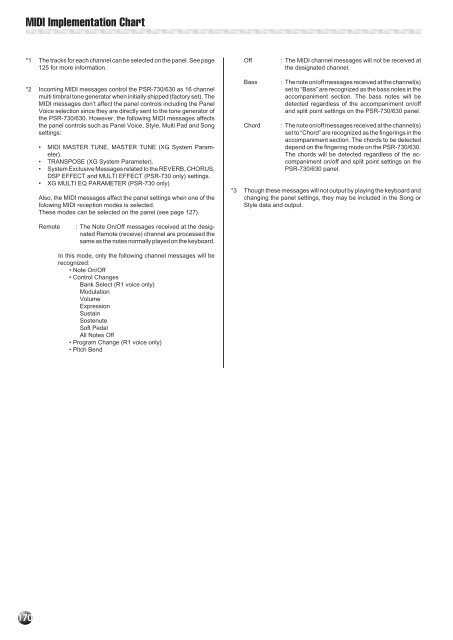












![Premere il pulsante [SONG] - Yamaha](https://img.yumpu.com/50419553/1/184x260/premere-il-pulsante-song-yamaha.jpg?quality=85)

