7918KB - Yamaha
7918KB - Yamaha
7918KB - Yamaha
Create successful ePaper yourself
Turn your PDF publications into a flip-book with our unique Google optimized e-Paper software.
,,,,,,,,,,,,,,,<br />
QQQQQQQQQQQQQQQ<br />
¢¢¢¢¢¢¢¢¢¢¢¢¢¢¢<br />
Overall Functions<br />
,,,,,,,,,,,,,,,<br />
QQQQQQQQQQQQQQQ<br />
¢¢¢¢¢¢¢¢¢¢¢¢¢¢¢<br />
■ Pedal<br />
The various functions can be assigned to the Pedals 1/2: the footswitch connected<br />
to the SUSTAIN jack (Pedal 1) and the foot controller connected to the FOOT VOL.<br />
jack (Pedal 2) on the rear panel.<br />
● Select the Functions to Be Controlled by the Pedals<br />
Select one of the 16 functions that can be controlled by Pedal 1, and one of the 24<br />
functions that can be controlled by Pedal 2.<br />
Pedal1:<br />
Pedal2:<br />
Pedal Function List<br />
Pedal 1/2 Functions<br />
Sus tain<br />
Exp ression<br />
SUSTAIN When you step on the foot switch, sustain is applied to the keyboard notes.<br />
SOSTENUTO When you step on the foot switch, the sostenuto effect is applied to the keyboard notes.<br />
SOFT When you step on the foot switch, the soft effect is applied to the keyboard notes.<br />
REGIST.+ When you step on the foot switch, a register with one number higher is recalled. For<br />
example, if you step on the foot switch with bank 1-3 recalled, 1-4 will be recalled, then<br />
next 1-1 will be recalled.<br />
REGIST. - When you step on the foot switch, a register with one number lower is recalled. For<br />
example, if you step on the foot switch with bank 3-2 recalled, 3-1 will be recalled, then<br />
next 3-4 will be recalled.<br />
TAP TEMPO When the accompaniment is stopped (including synchro start standby), stepping on<br />
the switch the number of beats in a measure will cause the tempo value to be set at<br />
the actual speed at which you tapped the switch, and the accompaniment will start.<br />
For 3/4 time, tap three times, and for 4/4 time, tap 4 times. The tempo can be set in a<br />
range from 32-280.<br />
START/STOP Stepping on the foot switch has the same effect as pressing the START/STOP button<br />
on the panel.<br />
BREAK When you step on the foot switch, accompaniment will stop. Releasing the switch with<br />
the foot will cause it to play again from the next measure.<br />
BASS HOLD When one of the Fingering Modes other than Full Keyboard is selected, the bass root<br />
note will be held as long as you step on the footswitch.<br />
INTRO Stepping on the foot switch has the same effect as pressing the INTRO button on the<br />
panel.<br />
MAIN A/AUTO FILL Stepping on the foot switch has the same effect as pressing the MAIN A/AUTO FILL<br />
button on the panel.<br />
MAIN B/AUTO FILL Stepping on the foot switch has the same effect as pressing the MAIN B/AUTO FILL<br />
button on the panel.<br />
ENDING Stepping on the foot switch has the same effect as pressing the ENDING button on<br />
the panel.<br />
DSP VARIATION Stepping on the foot switch has the same effect as pressing the DSP VARIATION<br />
button on the panel.<br />
HARMONY Stepping on the foot switch has the same effect as pressing the HARMONY button on<br />
the panel.<br />
GROOVE & DYNAMICS Stepping on the foot switch has the same effect as pressing the GROOVE &<br />
DYNAMICS button on the panel.<br />
117


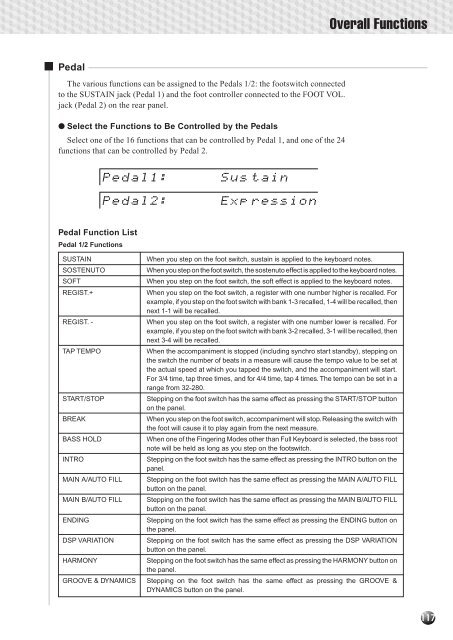












![Premere il pulsante [SONG] - Yamaha](https://img.yumpu.com/50419553/1/184x260/premere-il-pulsante-song-yamaha.jpg?quality=85)

