7918KB - Yamaha
7918KB - Yamaha
7918KB - Yamaha
Create successful ePaper yourself
Turn your PDF publications into a flip-book with our unique Google optimized e-Paper software.
About Digital Effects (Reverb/Chorus/DSP)<br />
,,,,,,,,,,,,,<br />
QQQQQQQQQQQQQ<br />
¢¢¢¢¢¢¢¢¢¢¢¢¢<br />
There are three types of digital effects installed in the PSR-630: the reverb effect (system<br />
effect), the chorus effect (system effect) and the DSP effect (can be set as either as a system effect<br />
or insertion effect).<br />
In the PSR-730, the Multi Effect (EFFECT 1/2: insertion) is added to the three PSR-630<br />
effects, for a total of five effects.<br />
There are basically two ways to use the effects: with the DSP effect set as a system effect or<br />
as a insertion effect. Each different way will be explained here.<br />
Although not all the effect settings cannot be made by operating the PSR-730/630 panel<br />
manually, some of them may be accessible through MIDI.<br />
■ When DSP type Is Selected as a System Effect<br />
• The three PSR-630 effects or the five PSR-730 effects will be connected as shown below.<br />
• Since the PSR-730 Multi Effect (EFFECT 1/2) is an insertion effect, it will be applied to only one part from<br />
among the R1/R2/L parts.<br />
• The signal will enter reverb/chorus/DSP according to the send level (Depth) set for each, and the signal with<br />
the effect applied will be output according to the return level that is set. The reverb/chorus/DSP send levels<br />
(Depth) are set for each part (track) with the Revoice mode. The reverb/chorus/DSP return levels value are<br />
set in common for all the parts.<br />
• The stereo panning is available for each of the reverb, chorus and DSP at the output for their signals. Using<br />
MIDI, the panning position for the effect can be set (page 158).<br />
• If a “Send Chorus to Reverb” (page 158) signal is transmitted to the PSR-730/630 from an external MIDI<br />
device, a signal can be sent from the chorus to the reverb (connected in series). Also, if a “Send Variation<br />
(DSP) to Reverb” (page 159) signal is transmitted, a signal can be sent from the DSP to the reverb and in the<br />
same way if a “Send Variation (DSP) to Chorus” signal (page 159) is transmitted a signal can be sent from<br />
DSP to the chorus. If these signals are used, the three effects can be connected in series, or used separately,<br />
and a lot of different effects can be produced.<br />
R1 Voice<br />
R2 Voice<br />
L Voice<br />
All tracks that can<br />
be revoiced.<br />
MIDI<br />
Channel 1<br />
Channel 16<br />
Effect 1 is valid for<br />
only one part.<br />
Effect 1 part<br />
Dry/Wet<br />
EFF1<br />
Effect 1 on/off<br />
Dry/Wet<br />
EFF1<br />
Effect 1 on/off<br />
Dry/Wet<br />
EFF1<br />
Effect 1 on/off<br />
Effect 1 on/off<br />
Effect 2 is valid for<br />
only one part.<br />
Effect 2 part<br />
Effect 2 on/off<br />
Effect 2 on/off<br />
Effect 2 on/off<br />
Dry/Wet<br />
Dry/Wet<br />
EFF1 EFF2<br />
Multi Effect<br />
(PSR-730)<br />
Dry/Wet<br />
Effect 2 on/off<br />
EFF2<br />
Dry/Wet<br />
EFF2<br />
Dry/Wet<br />
EFF2<br />
dry level<br />
rev send<br />
cho send<br />
DSP send<br />
dry level<br />
rev send<br />
cho send<br />
DSP send<br />
dry level<br />
rev send<br />
cho send<br />
DSP send<br />
dry level<br />
rev send<br />
cho send<br />
DSP send<br />
DRY LINE<br />
REVERB<br />
send chorus to reverb<br />
CHORUS<br />
send variation to reverb<br />
DSP<br />
(VARIATION)<br />
PAN<br />
reverb<br />
pan<br />
PAN<br />
chorus<br />
pan<br />
send variation to chorus<br />
PAN<br />
variation<br />
pan<br />
The bold lines are stereo lines.<br />
reverb<br />
return<br />
chorus<br />
return<br />
DSP<br />
return<br />
EQ<br />
Digital<br />
Equalizer<br />
(PSR-730)<br />
OUT<br />
143


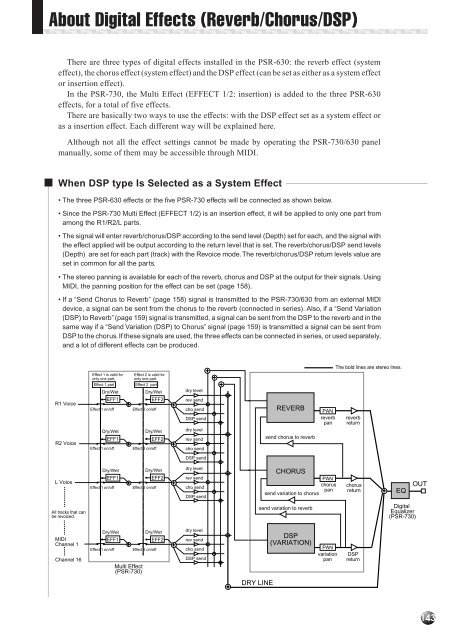












![Premere il pulsante [SONG] - Yamaha](https://img.yumpu.com/50419553/1/184x260/premere-il-pulsante-song-yamaha.jpg?quality=85)

