7918KB - Yamaha
7918KB - Yamaha
7918KB - Yamaha
You also want an ePaper? Increase the reach of your titles
YUMPU automatically turns print PDFs into web optimized ePapers that Google loves.
,,,,,,,,,,,,,,,<br />
QQQQQQQQQQQQQQQ<br />
¢¢¢¢¢¢¢¢¢¢¢¢¢¢¢<br />
Style Recording<br />
,,,,,,,,,,,,,,,<br />
QQQQQQQQQQQQQQQ<br />
¢¢¢¢¢¢¢¢¢¢¢¢¢¢¢<br />
100<br />
4 If Necessary, Select a User Style Number<br />
If the desired user style is not already selected, use the [–] and [+] buttons, [1]–[0]<br />
number buttons, or the Data Dial to select it.<br />
5 Select a Section to Record<br />
Press the [INTRO], MAIN [A]/[B], [ENDING], or [FILL] button to select a<br />
section for recording. • Multiple sections cannot<br />
be recorded at the<br />
same time.<br />
To select the INTRO section<br />
Press the INTRO button ....................... the INTRO lamp will light<br />
To select the MAIN A section<br />
Press the MAIN A button ...................... the MAIN A lamp will light<br />
To select the MAIN B section<br />
Press the MAIN B button ...................... the MAIN B lamp will light<br />
To select the ENDING section<br />
Press the ENDING button .................... the ENDING lamp will light<br />
To select the FILL section<br />
Press the MAIN A/B button twice ......... the MAIN A /B lamp will light<br />
For example, press the [INTRO] button, lighting the INTRO indicator. The<br />
indicators for the other sections will go out. This shows that the INTRO section has<br />
been selected as the section for recording.<br />
INTRO<br />
MAIN / AUTO FILL<br />
A<br />
B<br />
A<br />
ENDING<br />
At the bottom of the display, the RHYTHM1 track bar will appear (not flashing).<br />
This shows that RHYTHM1 has been selected as the recording track.<br />
1 2 3 4 5 6 7 8 9<br />
219 219 340 322 324 434 468 442 471<br />
RHYTHM<br />
1<br />
RHYTHM BASS CHORD CHORD PAD PHRASE PHRASE MELODY<br />
2 1 2<br />
1 2<br />
1<br />
6 Select a Track to Record<br />
When using a preset style as a basis for a user style, the BASS, CHORD 1, CHORD<br />
2, PAD, PHRASE 1, and PHRASE 2 tracks must be cleared before they can be selected<br />
for recording (see page 105). The RHYTHM 1 and RHYTHM 2 tracks can be<br />
“overdubbed” — i.e. new notes can be added without erasing the original data.<br />
Use the TRACK buttons to select RHYTHM 1, BASS, CHORD 1/2, PAD, or<br />
PHRASE 1/2 as the style track you want to record.<br />
B<br />
• If you don’t specifically<br />
select a section,<br />
the MAIN A section<br />
will automatically be<br />
selected for recording.<br />
• Although the preset<br />
FILL sections have 4<br />
variations (refer to<br />
page 27), user-style<br />
FILL sections can<br />
have only 1. When<br />
using a preset style<br />
as a basis for a user<br />
style, the AA FILL<br />
variation is used.<br />
• Only one track can be<br />
recorded at a time.<br />
• If you don’t specifically<br />
select a track,<br />
the RHYTHM 1 track<br />
will automatically be<br />
selected when you<br />
start recording.


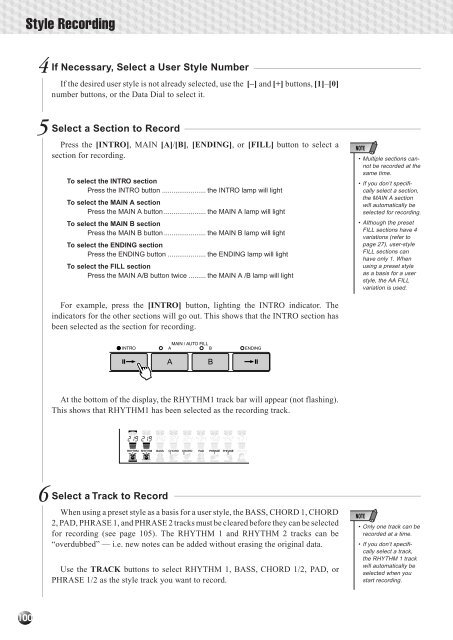












![Premere il pulsante [SONG] - Yamaha](https://img.yumpu.com/50419553/1/184x260/premere-il-pulsante-song-yamaha.jpg?quality=85)

