7918KB - Yamaha
7918KB - Yamaha
7918KB - Yamaha
Create successful ePaper yourself
Turn your PDF publications into a flip-book with our unique Google optimized e-Paper software.
,,,,,,,,,,,,,,,<br />
QQQQQQQQQQQQQQQ<br />
¢¢¢¢¢¢¢¢¢¢¢¢¢¢¢<br />
Song Recording<br />
,,,,,,,,,,,,,,,<br />
QQQQQQQQQQQQQQQ<br />
¢¢¢¢¢¢¢¢¢¢¢¢¢¢¢<br />
3Press the TRACK button to select the track you will edit. The track bar for the<br />
selected track will light.<br />
1 2 3 4 5 6 7 8 9 10 11 12 13 14 15 16<br />
001 213 337 391 259 434 468 442 471 216 252 213 213 213 213 213<br />
RHYTHM<br />
1<br />
RHYTHM BASS CHORD CHORD PAD PHRASE PHRASE MELODY MELODY MELODY MELODY ACMP VOICE VOICE VOICE<br />
2 1 2<br />
1 2<br />
1 2 3 4 L R2 R1<br />
4Use the SUB MENU [▼] button so that the voice parameter you wish to change<br />
appears on the display. The parameter and value will appear at the top of the display.<br />
In the same way as for the revoice function (page 111), use the [–] and [+] buttons,<br />
[1]–[0] number buttons, or the Data Dial to change the setting.<br />
See page 110 for information about each value.<br />
5Repeat steps 3–4 as needed.<br />
ACCOMPANIMENT TRACK SONG TRACK L R2 R1<br />
1 2 3 4 5 6 7 8 9 10 11 12 13 14 15 16<br />
Voice:00 1 Gra nd Piano<br />
Volume:<br />
Pan;<br />
6When editing is finished, press the SUB MENU [▲] button so that “Disk Save?<br />
YES” is shown on the display. Press the [+] YES button and the song data will be<br />
replaced.<br />
7Exit the Record Mode and try playing the song.<br />
SPLIT<br />
DUAL<br />
127 nd Piano<br />
ReverbDe pth: 0 nd Piano<br />
ChorusDe pth: 0 nd Piano<br />
DSPDepth : 26 nd Piano<br />
Octave:<br />
Disk Sav<br />
e?<br />
0<br />
0<br />
nd Piano<br />
NO/YES<br />
• When in Quick<br />
Record Mode, if both<br />
R1 and R2 voices are<br />
recorded on one<br />
track, only the R1<br />
voice can be edited.<br />
• When in Quick<br />
Record Mode, you<br />
cannot edit the ACMP<br />
track.<br />
• If a track with no data<br />
is selected, [- - -] will<br />
appear at the top of<br />
the display and you<br />
won’t be able to edit.<br />
• Each parameter can<br />
be recorded for one<br />
track (one each for a<br />
track). The parameter<br />
changes done in the<br />
middle of the song will<br />
be lost.<br />
97


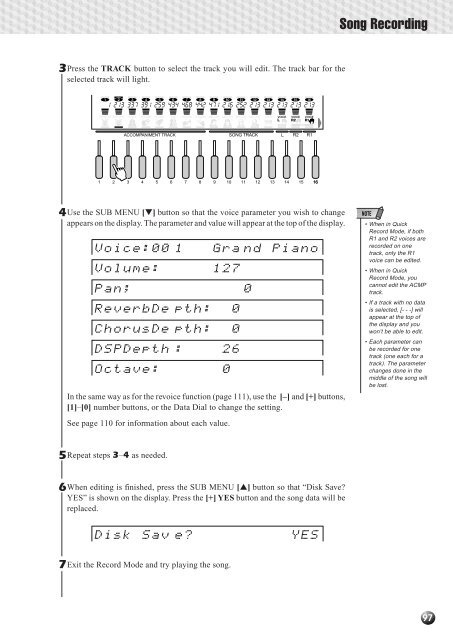












![Premere il pulsante [SONG] - Yamaha](https://img.yumpu.com/50419553/1/184x260/premere-il-pulsante-song-yamaha.jpg?quality=85)

