7918KB - Yamaha
7918KB - Yamaha
7918KB - Yamaha
Create successful ePaper yourself
Turn your PDF publications into a flip-book with our unique Google optimized e-Paper software.
,,,,,,,,,,,,,,,<br />
QQQQQQQQQQQQQQQ<br />
¢¢¢¢¢¢¢¢¢¢¢¢¢¢¢<br />
Playing the PSR-730/630<br />
,,,,,,,,,,,,,,,<br />
QQQQQQQQQQQQQQQ<br />
¢¢¢¢¢¢¢¢¢¢¢¢¢¢¢<br />
16<br />
The PSR-730/630 actually includes two voice sets: the “panel” voices and percussion kits,<br />
and the XG voices. The panel voices include 215 “pitched” voices (200 “pitched” voices for<br />
PSR-630) and 12 drum kits, while the XG voice set includes 480 voices.<br />
When an XG voice is selected, an XG icon<br />
of the display.<br />
is displayed under the voice number at the top<br />
PSR-730 PSR-630<br />
Panel Voices Voice numbers 1-215 Voice numbers 1-200<br />
Drum Kits Voice numbers 216-227 Voice numbers 201-212<br />
XG Voices Voice numbers 228-707 Voice numbers 213-692<br />
Choose a voice you like, and try it out!<br />
• Refer to the panel voice list or XG voice list when selecting voices (page 133).<br />
• See page 3 for information about XG.<br />
A Word About the “R1”, “R2”, and “L” Voices<br />
The PSR-730/630 allows up to three voices to be selected at the same time: “R1”<br />
(Right-hand 1), “R2”, (Right-hand 2) and “L” (Left-hand). The “R1” voice is the basic<br />
voice of the PSR-730/630 and it’s used when you’re playing a single voice over the<br />
entire range of the keyboard as with an acoustic piano. You can also have two voices<br />
play together at the same time (R1 voice and R2 voice) or play different voices with<br />
the right and left hands (R1 voice and L voice) (pages 19, 20). The numbers of the<br />
currently selected R1, R2, and L voices are all shown at the lower right of on the<br />
display panel. Normally, the R1 voice number is also shown at the upper right of the<br />
display panel.<br />
084<br />
109 001<br />
VOICE VOICE VOICE<br />
L R2 R1<br />
SPLIT<br />
DUAL<br />
● Playing with a Single Voice<br />
L Voice<br />
R1 Voice<br />
R1 Voice + R2 Voice<br />
R1 Voice<br />
L Voice<br />
R1 Voice + R2 Voice<br />
(Split Voice Mode + Dual Voice Mode)<br />
The R1 (Right-hand 1), the R2 (Right-hand 2) and the L<br />
(Left hand) voices are shown.<br />
● Playing with Two Voices (Dual Voice Mode m page 19).<br />
VOICE VOICE VOICE<br />
L R2 R1<br />
SPLIT<br />
DUAL<br />
VOICE VOICE VOICE<br />
L R2 R1<br />
● Playing Separate Voices with the Right and Left Hands (Split Voice Mode m page 20)<br />
SPLIT<br />
DUAL<br />
VOICE VOICE VOICE<br />
L R2 R1<br />
SPLIT<br />
DUAL<br />
VOICE VOICE VOICE<br />
L R2 R1<br />
SPLIT<br />
DUAL


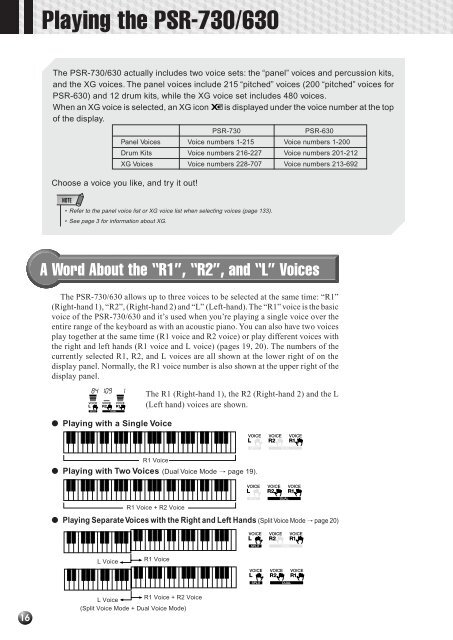












![Premere il pulsante [SONG] - Yamaha](https://img.yumpu.com/50419553/1/184x260/premere-il-pulsante-song-yamaha.jpg?quality=85)

