7918KB - Yamaha
7918KB - Yamaha
7918KB - Yamaha
You also want an ePaper? Increase the reach of your titles
YUMPU automatically turns print PDFs into web optimized ePapers that Google loves.
,,,,,,,,,,,,,,,<br />
QQQQQQQQQQQQQQQ<br />
¢¢¢¢¢¢¢¢¢¢¢¢¢¢¢<br />
Playing the PSR-730/630<br />
,,,,,,,,,,,,,,,<br />
QQQQQQQQQQQQQQQ<br />
¢¢¢¢¢¢¢¢¢¢¢¢¢¢¢<br />
◆ Keyboard Percussion<br />
When one of the 12 panel DRUM KIT voices are selected you can play different<br />
drums and percussion instruments on the keyboard. The drums and percussion<br />
instruments played by the various keys are marked by symbols below the keys.<br />
p1 Std .Kit1<br />
● The Drum Kits<br />
PSR-730 PSR-630 Kit Name<br />
216 201 Standard Kit1<br />
217 202 Standard Kit2<br />
218 203 Room Kit<br />
219 204 Rock Kit<br />
220 205 Electronic Kit<br />
221 206 Analog Kit<br />
The Dual Voice Mode<br />
216<br />
VOICE<br />
* The above illustration shows the display of the PSR-730.<br />
PSR-730 PSR-630 Kit Name<br />
222 207 Dance Kit<br />
223 208 Jazz Kit<br />
224 209 Brush Kit<br />
225 210 Classic Kit<br />
226 211 SFX Kit 1<br />
227 212 SFX Kit 2<br />
When the DUAL VOICE mode is engaged you can play two voices (the R1 and R2<br />
voices) simultaneously across the entire keyboard.<br />
The DUAL VOICE mode is turned on and off by pressing the [DUAL VOICE]<br />
button. When the DUAL VOICE mode is turned on both R1 and R2 icons in the display<br />
will light. Press the [DUAL VOICE] button a second time to turn the DUAL VOICE<br />
mode off: the R2 icon in the display will go out leaving only the R1 icon lit.<br />
084 109 001<br />
VOICE VOICE VOICE<br />
L R2 R1<br />
SPLIT<br />
In the Syle mode, the R2 TRACK button below the display (second from the right)<br />
can also be used to turn the R2 voice on or off as required.<br />
084 109 001<br />
VOICE VOICE VOICE<br />
L R2 R1<br />
SPLIT<br />
DUAL<br />
DUAL<br />
L R2 R1<br />
14 15 16<br />
DUAL VOICE<br />
• The HARMONY effect<br />
(page 47) cannot be<br />
turned on while a<br />
drum kit is selected<br />
for the “R1” voice, and<br />
will automatically be<br />
turned off if a drum kit<br />
is selected while<br />
HARMONY is on.<br />
• The TRANSPOSE parameter<br />
(page 56) has<br />
no effect on the drum<br />
kit voices.<br />
• See page 140 for a<br />
complete listing of the<br />
keyboard percussion<br />
drum instrument assignments.<br />
• The R1/R2 voice settings<br />
(voice parameters)<br />
can be changed<br />
as required by using<br />
the REVOICE function,<br />
described on page<br />
110.<br />
• The R1 voice cannot<br />
be turned off.<br />
• The DUAL VOICE<br />
mode can be used at<br />
the same time as the<br />
SPLIT VOICE mode,<br />
described below. In<br />
this case the L voice is<br />
played on the left-hand<br />
section of the keyboard<br />
while both the<br />
R1 and R2 voices are<br />
played on the righthand<br />
section of the<br />
keyboard. See the<br />
“The Split Voice Mode”<br />
section, below, for<br />
more information.<br />
19


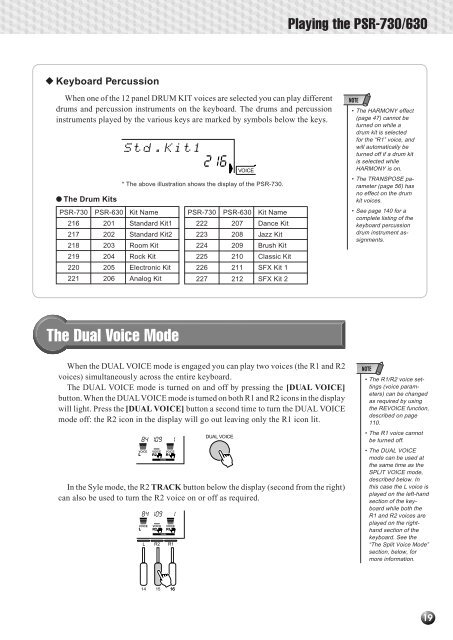












![Premere il pulsante [SONG] - Yamaha](https://img.yumpu.com/50419553/1/184x260/premere-il-pulsante-song-yamaha.jpg?quality=85)

