7918KB - Yamaha
7918KB - Yamaha
7918KB - Yamaha
You also want an ePaper? Increase the reach of your titles
YUMPU automatically turns print PDFs into web optimized ePapers that Google loves.
,,,,,,,,,,,,,,,<br />
QQQQQQQQQQQQQQQ<br />
¢¢¢¢¢¢¢¢¢¢¢¢¢¢¢<br />
Song Playback<br />
,,,,,,,,,,,,,,,<br />
QQQQQQQQQQQQQQQ<br />
¢¢¢¢¢¢¢¢¢¢¢¢¢¢¢<br />
78<br />
■ Song Volume Control<br />
The volume of song playback can be adjusted for the best balance in relation to notes<br />
from the keyboard. While in Song Mode (the SONG icon is lit) press the ACMP/<br />
SONG VOLUME [▲] and [▼] buttons. When either button is pressed the current song<br />
volume setting will appear on the top line of the display for a few seconds. The song<br />
volume is also shown on the display when in the Song Mode (the SONG icon is lit).<br />
ACMP / SONG<br />
VOLUME<br />
SongVolu<br />
001<br />
Press the ACMP/SONG VOLUME [▲] or [▼] buttons to button to decrease or<br />
increase the volume within a range of 0-127. Press briefly to single step, or hold for<br />
continuous decrementing/incrementing.<br />
■ Play from a Specified Measure<br />
116<br />
me 100<br />
TEMPO 100<br />
A B<br />
REPEAT<br />
ONE TOUCH<br />
SETTING<br />
STYLE<br />
SONG<br />
DISK 000<br />
TRANSPOSE<br />
ACMP/SONG<br />
VOLUME<br />
1 2 3 4 FREEZE<br />
REGISTRATION MEMORY<br />
Press the [SONG] button to select the SONG menu (the triangular indicator will<br />
appear next to “SONG” to the right of the display). Use the SUB MENU [▲] and [▼]<br />
buttons to select the “Measure” parameter in the display. The current measure number<br />
will appear to the right of “Measure” on the top line of the display (the current measure<br />
number is also continuously displayed next to “MEASURE” in the display).<br />
Measure:<br />
001<br />
116<br />
001<br />
TEMPO 100<br />
A B<br />
REPEAT<br />
ONE TOUCH<br />
SETTING<br />
MEASURE<br />
STYLE<br />
SONG<br />
DISK 000<br />
TRANSPOSE<br />
ACMP/SONG<br />
VOLUME<br />
1 2 3 4 FREEZE<br />
REGISTRATION MEMORY<br />
Use the [–] and [+] buttons, [1]–[0] number buttons, or the Data Dial to specify the<br />
measure from which to begin playback, then press the [START/STOP] button to start<br />
from that measure.<br />
Measure:<br />
001<br />
116<br />
009<br />
009<br />
TEMPO 100<br />
A B<br />
REPEAT<br />
ONE TOUCH<br />
SETTING<br />
MEASURE<br />
STYLE<br />
SONG<br />
DISK 000<br />
TRANSPOSE<br />
ACMP/SONG<br />
VOLUME<br />
1 2 3 4 FREEZE<br />
REGISTRATION MEMORY<br />
001<br />
1 2 3<br />
4 5 6<br />
7 8 9<br />
– / NO 0 + / YES<br />
• While the song volume<br />
setting appears<br />
on the top line of the<br />
display the [–] and [+]<br />
buttons, number buttons,<br />
or data dial can<br />
also be used to set<br />
the song volume.<br />
• You can move the<br />
measure number for<br />
playback back and<br />
forth even during the<br />
song playback.


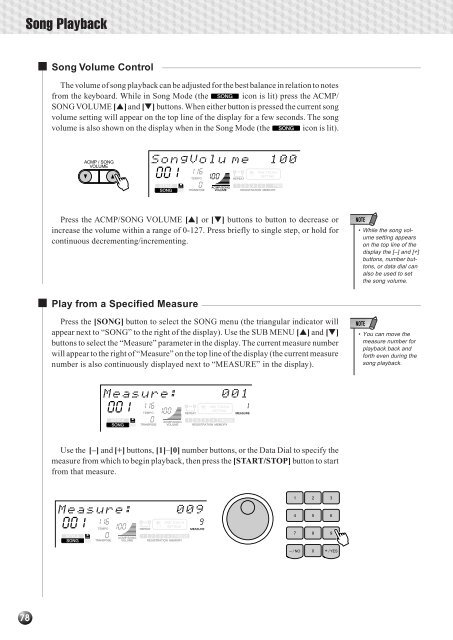












![Premere il pulsante [SONG] - Yamaha](https://img.yumpu.com/50419553/1/184x260/premere-il-pulsante-song-yamaha.jpg?quality=85)

