7918KB - Yamaha
7918KB - Yamaha
7918KB - Yamaha
You also want an ePaper? Increase the reach of your titles
YUMPU automatically turns print PDFs into web optimized ePapers that Google loves.
,,,,,,,,,,,,,,,<br />
QQQQQQQQQQQQQQQ<br />
¢¢¢¢¢¢¢¢¢¢¢¢¢¢¢<br />
MIDI Functions<br />
,,,,,,,,,,,,,,,<br />
QQQQQQQQQQQQQQQ<br />
¢¢¢¢¢¢¢¢¢¢¢¢¢¢¢<br />
124<br />
■ Connect using the TO HOST terminal<br />
Connect the serial port of the personal computer (RS-232C terminal or RS-422<br />
terminal) to the TO HOST terminal of the PSR-730/630.<br />
For the connection cable, use the cable below (sold separately) that matches the<br />
personal computer type.<br />
Macintosh Series<br />
Connect the RS-422 terminal (modem or printer terminal) on the computer to the TO HOST terminal<br />
on the PSR-730/630 using a serial cable (system peripheral cable, 8 bit). Set the PSR-730/630<br />
HOST SELECT switch in the “MAC” position.<br />
mini DIN 8-pin mini DIN 8-pin<br />
MAC PC1 PC2 MIDI<br />
• Set the MIDI interface clock in the sequencer software you are using to 1 MHz. For details, carefully read<br />
the owner’s manual for the software you are using.<br />
IBM-PC/AT Series<br />
Connect the RS-232C terminal on the computer to the TO HOST terminal on the PSR-730/630<br />
using a serial cable (D-SUB 9P—>MINI DIN 8P cross cable). Set the PSR-730/630 HOST SELECT<br />
switch in the “PC-2” position.<br />
mini DIN 8-pin<br />
• When using a D-SUB 25P—>MINI DIN 8P cross cable, connect using a D-SUB 9P plug adaptor on the<br />
computer side of the cable.<br />
mini DIN 8-pin<br />
D-SUB 9-pin<br />
D-SUB 25-pin D-SUB 9-pin<br />
MAC PC1 PC2 MIDI<br />
For details about the necessary MIDI settings for computer and sequence software<br />
you are using, see the owner’s manuals for each of them.<br />
• If you connect from<br />
the PSR-730/630 TO<br />
HOST terminal to a<br />
personal computer,<br />
the PSR-730/630 will<br />
be used as a MIDI interface<br />
device, meaning<br />
that a specialized<br />
MIDI interface device<br />
is not necessary.<br />
• When the HOST SE-<br />
LECT switch is set to<br />
“MAC,” “PC-1,” or<br />
“PC-2,” don’t use the<br />
MIDI IN/OUT terminals.<br />
(MIDI data cannot<br />
be sent or received<br />
through the<br />
MIDI terminals).<br />
• “Host is Offline!!” will<br />
be shown on the display,<br />
when the Host<br />
Select switch is set<br />
appropriately and the<br />
serial cable is connected<br />
to the PSR-<br />
730/630 TO HOST<br />
but not to the PC’s serial<br />
port (or the cable<br />
is properly connected<br />
to the PC which is<br />
currently turned off).


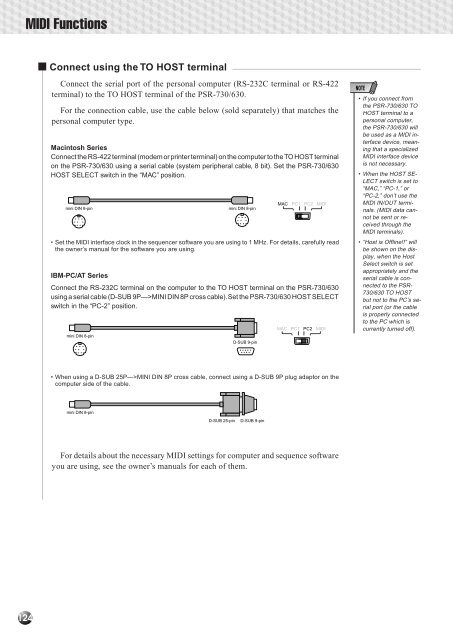












![Premere il pulsante [SONG] - Yamaha](https://img.yumpu.com/50419553/1/184x260/premere-il-pulsante-song-yamaha.jpg?quality=85)

