7918KB - Yamaha
7918KB - Yamaha
7918KB - Yamaha
You also want an ePaper? Increase the reach of your titles
YUMPU automatically turns print PDFs into web optimized ePapers that Google loves.
Troubleshooting<br />
,,,,,,,,,,,,,<br />
QQQQQQQQQQQQQ<br />
¢¢¢¢¢¢¢¢¢¢¢¢¢<br />
Something not working as it should? In many cases what appears to be a malfunction can<br />
be traced to a simple error that can be remedied immediately. Before assuming that your PSR-<br />
730/630 is faulty, please check the following points.<br />
PROBLEM POSSIBLE CAUSE/SOLUTION<br />
The speakers produce a “pop” sound whenever the power is<br />
turned ON or OFF.<br />
This is normal and is no cause for alarm.<br />
The volume is reduced or the sound is distorted.<br />
The registration memory doesn’t work properly.<br />
Recorded song data will not play back properly.<br />
The display goes bland and all panel controls are reset.<br />
No sound when the keyboard is played.<br />
Not all simultaneously-played notes sound.<br />
Auto Accompaniment seems to “skip” when the keyboard is<br />
played.<br />
Auto Accompaniment doesn’t sound when started.<br />
Auto accompaniment won’t function properly. No lower keyboard<br />
sound.<br />
The Harmony function will not turn on.<br />
Certain notes sound at the wrong pitch.<br />
The batteries probably need to be replaced. Either replace all six<br />
batteries, or use an AC power adaptor.<br />
The R1/R2/L voice volume settings could be set too low. Make sure<br />
the voice volumes are set at appropriate levels (pages 14, 111).<br />
The Local Control function could be turned off. Make sure Local<br />
Control is turned on (page 127).<br />
You are probably exceeding the maximum polyphony of the<br />
PSR-730/630. The PSR-730 can play up to 64 notes (32 notes<br />
for PSR-630) at the same time — including split, dual, autoaccompaniment,<br />
song, and multi pad notes. Notes exceeding<br />
this limit will not sound.<br />
The MIDI Clock mode may be set to “on”. Make sure it is turned<br />
“off” (page 128).<br />
Make sure that all accompaniment tracks are turned on, and that<br />
the they are all set to appropriate volume levels.<br />
Make sure you are using fingerings recognized by the selected<br />
fingering mode, and are playing in the Auto Accompaniment<br />
section of the keyboard.<br />
Are you sure you’re playing in the Auto-Accompaniment section<br />
of the keyboard? Make sure that the Auto Accompaniment split<br />
point is set appropriately (page 30).<br />
Are you playing chords that the PSR-730/630 can recognize<br />
(see chord types on page 31~)?<br />
Harmony cannot be turned on when the FULL KEYBOARD<br />
fingering mode is selected or if a percussion kit voice is selected.<br />
Select an appropriate fingering mode or voice.<br />
Make sure that the scale tuning value for those notes is set to “0”<br />
(page 115).<br />
151


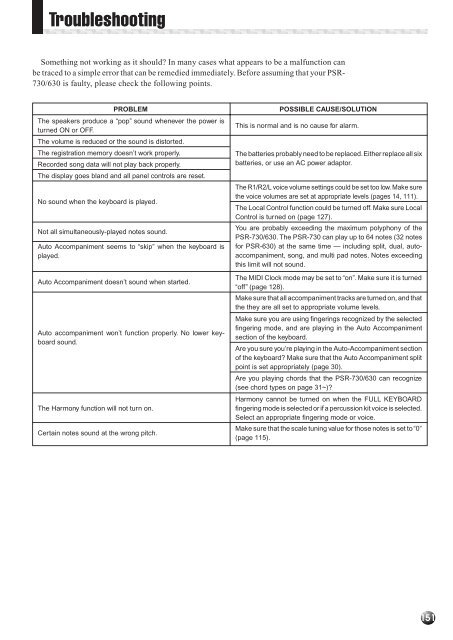












![Premere il pulsante [SONG] - Yamaha](https://img.yumpu.com/50419553/1/184x260/premere-il-pulsante-song-yamaha.jpg?quality=85)

