7918KB - Yamaha
7918KB - Yamaha
7918KB - Yamaha
You also want an ePaper? Increase the reach of your titles
YUMPU automatically turns print PDFs into web optimized ePapers that Google loves.
,,,,,,,,,,,,,,,<br />
QQQQQQQQQQQQQQQ<br />
¢¢¢¢¢¢¢¢¢¢¢¢¢¢¢<br />
Disk Operations<br />
,,,,,,,,,,,,,,,<br />
QQQQQQQQQQQQQQQ<br />
¢¢¢¢¢¢¢¢¢¢¢¢¢¢¢<br />
72<br />
6 Execute the Load Operation<br />
Execute?<br />
isk?<br />
NO/YES<br />
Press the [+] (YES) button, and the load operation will start. Once started, the<br />
operation can’t be canceled.<br />
As the file is loading, “Now Loading” will appear on the top line of the display.<br />
Now Load ing...E -001.USR<br />
When the load operation is finished, the display will return to the “Load From Disk?<br />
YES” sub menu.<br />
If you aren’t going to load, press the [–] (NO) button instead of the [+] (YES) button,<br />
or eject the disk. The display will return back to the previous “Load From Disk? YES”.<br />
Disk Copy<br />
You can copy the entire data saved on a floppy disk onto another one using the disk<br />
copy feature. It’s a good idea to use disk copy to create backup disks of your important<br />
data.<br />
1 Insert the Disk to Copy From (Source Disk) into the Disk<br />
Drive<br />
Insert the disk that you want to copy from (source disk) into the disk drive.<br />
2 Select a Disk Copy Function<br />
Use the MENU [▲] and [▼] buttons to select the Disk function so that the triangular<br />
indicator in the display appears next to “DISK” to the left of the display.<br />
Use the SUB MENU [▲] and [▼] buttons so that “Disk Copy? YES” appears on<br />
the display.<br />
SUB MENU<br />
Disk Cop y? Gra nd PiYES<br />
• When data is loaded<br />
from a floppy disk to<br />
the PSR-730/630, the<br />
data already in the<br />
memory of the instrument<br />
will be replaced<br />
by the data on the disk.<br />
Save important data<br />
into a disk file before<br />
doing the load operation.<br />
• While data is loading<br />
(“Now Loading” is displayed),<br />
never eject<br />
the floppy disk or turn<br />
the power off.<br />
• “Not Enough Memory!!”<br />
may appear on the display,<br />
if a problem occurs<br />
that prevents the<br />
data from being loaded<br />
(the capacity of the<br />
PSR-730/630 [RAM] is<br />
exceeded, something<br />
is wrong with the<br />
floppy disk, or the data<br />
from the disk is corrupted,<br />
etc.).<br />
• If the DISK menu is<br />
selected when there<br />
is no floppy disk inserted<br />
into the disk<br />
drive, “- - -” will be<br />
displayed at the top of<br />
the display, and disk<br />
operations won’t be<br />
possible.


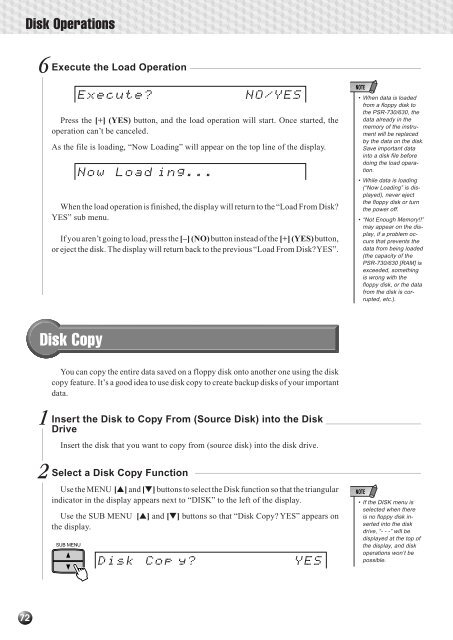












![Premere il pulsante [SONG] - Yamaha](https://img.yumpu.com/50419553/1/184x260/premere-il-pulsante-song-yamaha.jpg?quality=85)

