7918KB - Yamaha
7918KB - Yamaha
7918KB - Yamaha
You also want an ePaper? Increase the reach of your titles
YUMPU automatically turns print PDFs into web optimized ePapers that Google loves.
,,,,,,,,,,,,,,,<br />
QQQQQQQQQQQQQQQ<br />
¢¢¢¢¢¢¢¢¢¢¢¢¢¢¢<br />
Setting Up<br />
,,,,,,,,,,,,,,,<br />
QQQQQQQQQQQQQQQ<br />
¢¢¢¢¢¢¢¢¢¢¢¢¢¢¢<br />
Connections<br />
■ PHONES Jack<br />
■ SUSTAIN Pedal Jack<br />
SUSTAIN<br />
■ FOOT VOLUME Jack<br />
FOOT VOL<br />
■ AUX OUT R and L/L+R Jacks<br />
AUX OUT<br />
R L/L+R<br />
• • • • • • • • • • • • • • • • • •<br />
Stereo<br />
System<br />
■ MIDI IN/OUT and TO HOST Connectors<br />
See page 121.<br />
A standard pair of stereo headphones can be<br />
plugged in here for private practice or late-night<br />
playing. The internal stereo speaker system is<br />
automatically shut off when a pair of headphones<br />
is plugged into the PHONES jack.<br />
Do not listen with the headphones at high volume<br />
for long periods of time. Doing so may<br />
cause hearing loss.<br />
The sustain function causes the sound from a<br />
depressed key to continue, even after the key is<br />
released. Plug an optional <strong>Yamaha</strong> FC4 or FC5<br />
footswitch into the sustain jack and use it to<br />
switch sustain on and off. The footswitch connected<br />
to this jack can also be set to replicate the<br />
functions of some panel buttons, doing things<br />
like starting and stopping accompaniment (page<br />
117).<br />
Connecting an optional <strong>Yamaha</strong> FC7 foot controller<br />
lets you use your foot to change the<br />
volume as you play the PSR-730/630 (expression<br />
function). The foot controller connected to<br />
this jack can also be set to replicate the functions<br />
of the main volume controls, such as accompaniment<br />
or song volume (page 117).<br />
The rear-panel AUX OUT R and L/L+R jacks<br />
deliver the output of the PSR-730/630 for connection<br />
to a keyboard amplifier, stereo sound<br />
system, a mixing console, or tape recorder. If<br />
you will be connecting the PSR-730/630 to a<br />
monaural sound system, use only the L/L+R<br />
jack. When a plug is inserted into the L/L+R jack<br />
only, the left- and right-channel signals are combined<br />
and delivered via the L/L+R jack so you<br />
don’t lose any of the PSR-730/630 sound. (Use<br />
phone plugs).<br />
• Be sure that you do not<br />
press the footswitch while<br />
turning the power on. If<br />
you do, the ON/OFF status<br />
of the footswitch will<br />
be reversed.<br />
• When the sustain or<br />
sostenuto pedal functions<br />
are being used<br />
(page 117), some<br />
voices may sound continuously<br />
or have a long<br />
decay after the notes<br />
have been released<br />
while the pedal is held.<br />
• Connecting PSR-<br />
730/630 to external<br />
equipment only after<br />
turning off power for<br />
all devices. To prevent<br />
damage to the<br />
speakers, set the<br />
volume of the external<br />
devices at the<br />
minimum setting before<br />
connecting<br />
them. Failure to observe<br />
these cautions<br />
may result in electric<br />
shock or equipment<br />
damage.<br />
13


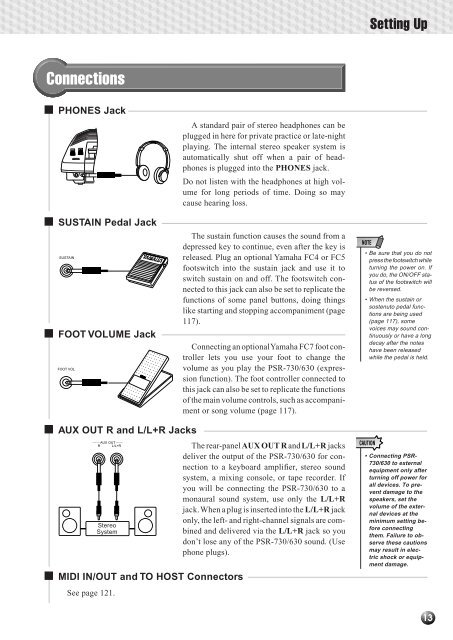












![Premere il pulsante [SONG] - Yamaha](https://img.yumpu.com/50419553/1/184x260/premere-il-pulsante-song-yamaha.jpg?quality=85)

