7918KB - Yamaha
7918KB - Yamaha
7918KB - Yamaha
You also want an ePaper? Increase the reach of your titles
YUMPU automatically turns print PDFs into web optimized ePapers that Google loves.
,,,,,,,,,,,,,,,<br />
QQQQQQQQQQQQQQQ<br />
¢¢¢¢¢¢¢¢¢¢¢¢¢¢¢<br />
Auto Accompaniment<br />
,,,,,,,,,,,,,,,<br />
QQQQQQQQQQQQQQQ<br />
¢¢¢¢¢¢¢¢¢¢¢¢¢¢¢<br />
Find the style you want by referring to the style list (page 142), then pressing the [1]–<br />
[0] number buttons, enter the 1-3 digits of its style number.<br />
Example: Select style number “24” (Dance Pop 2)<br />
Press number buttons [2], [4] in sequence.<br />
Dance Po<br />
024<br />
p2<br />
You can also change style numbers using the [+], [–] buttons or the Data Dial. Also you<br />
can increment the style number by pressing the [STYLE] button. Press briefly to<br />
increment by one, or hold for continuous incrementing.<br />
7 8 9<br />
– / NO 0 + / YES<br />
2 Turn AUTO ACCOMPANIMENT On<br />
Press the AUTO ACCOMPANIMENT [ON/OFF] so that its indicator lights.<br />
ACCOMPANIMENT<br />
ON / OFF<br />
3 Start the Accompaniment<br />
There are several ways to start the accompaniment:<br />
1 2 3<br />
4 5 6<br />
7 8 9<br />
– / NO 0 + / YES<br />
STYLE<br />
● Straight start<br />
Press the [START/STOP] button. The rhythm will begin playing immediately<br />
without bass and chord accompaniment. The currently selected MAIN [A] or [B]<br />
section will play.<br />
START / STOP<br />
SYNC<br />
AUTO ACCOMPANIMENT<br />
STOP START INTRO<br />
MAIN / AUTO FILL<br />
A<br />
B<br />
A<br />
B<br />
ENDING<br />
• Just like the voice<br />
numbers, when selecting<br />
1 or 2 digit<br />
style numbers, if you<br />
add [0] at the beginning<br />
and enter a 3<br />
digit number, it will be<br />
immediately recognized.<br />
For example, to<br />
select style number<br />
“95” (Polka) press<br />
buttons [0], [9], [5] in<br />
sequence.<br />
• If AUTO ACCOMPA-<br />
NIMENT is off (not lit),<br />
only rhythm (drums<br />
and percussion) accompaniment<br />
will be<br />
produced.<br />
• For information about<br />
the accompaniment<br />
tracks, see page 28.<br />
• It is possible to select<br />
the MAIN A or B section<br />
prior to a straight<br />
start — refer to “7.<br />
Select the MAIN A<br />
and B Sections as<br />
Required,” below.<br />
23


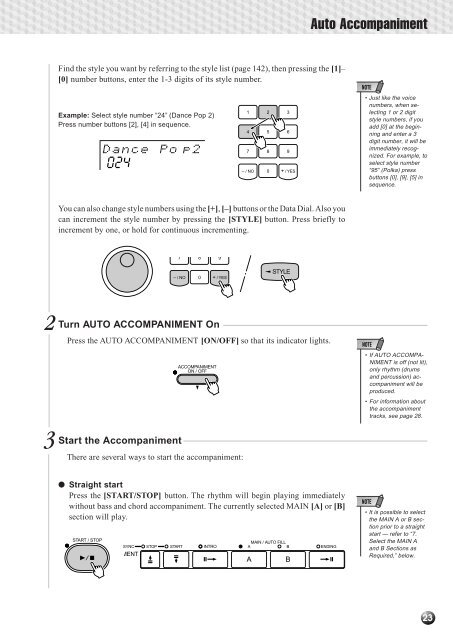












![Premere il pulsante [SONG] - Yamaha](https://img.yumpu.com/50419553/1/184x260/premere-il-pulsante-song-yamaha.jpg?quality=85)

