7918KB - Yamaha
7918KB - Yamaha
7918KB - Yamaha
You also want an ePaper? Increase the reach of your titles
YUMPU automatically turns print PDFs into web optimized ePapers that Google loves.
,,,,,,,,,,,,,,,<br />
QQQQQQQQQQQQQQQ<br />
¢¢¢¢¢¢¢¢¢¢¢¢¢¢¢<br />
Auto Accompaniment<br />
,,,,,,,,,,,,,,,<br />
QQQQQQQQQQQQQQQ<br />
¢¢¢¢¢¢¢¢¢¢¢¢¢¢¢<br />
40<br />
● Set the Boost Rate<br />
The Boost Rate strengthens or weakens the Accompaniment by offsetting the velocity<br />
value of the Style data, within the range, 0-100 (original)-400%.<br />
Use the SUB MENU [s] and [t] buttons to select the “BoostRate” function from<br />
within the GROOVE & DYNAMICS menu. The currently set Boost Rate value will<br />
appear on the right of the top line of the display.<br />
BoostRat<br />
Use the [1]–[0] number buttons, the [+], [–] buttons or the Data Dial to set the Boost<br />
Rate value within a range of 0-400%.<br />
One Touch Setting<br />
The PSR-730/630’s 100 internal styles each have four recommended “panel setups”<br />
that can be instantly selected via the [ONE TOUCH SETTING] and REGISTRA-<br />
TION MEMORY [1] … [4] buttons. The One Touch Setting feature automatically sets<br />
the following parameters:<br />
● One Touch Setting Parameter List<br />
• R1 Voice<br />
(Voice number, volume, octave, pan, reverb depth,<br />
chorus depth, DSP depth)<br />
• Dual Voice ON/OFF<br />
• R2 Voice<br />
(Voice number, volume, octave, pan, reverb depth,<br />
chorus depth, DSP depth)<br />
• Split Voice ON/OFF<br />
• L Voice<br />
(Voice number, volume, octave, pan, reverb depth,<br />
chorus depth, DSP depth)<br />
• Split Point : Split Voice=54<br />
: Auto Accompaniment=54<br />
e: 100%<br />
• You can jump directly<br />
to the “BeatGroove”<br />
sub menu of the<br />
GROOVE & DYNAM-<br />
ICS menu (Beat<br />
Groove Template selection<br />
screen) by<br />
pressing and holding<br />
the GROOVE & DY-<br />
NAMICS button for a<br />
few seconds.<br />
• User settings will be<br />
lost when another accompaniment<br />
style is<br />
selected. To be able<br />
to recall your original<br />
settings anytime, save<br />
them using the Registration<br />
Memory function<br />
(page 57).<br />
• Though Boost Rate<br />
can be adjusted by a<br />
rate of 1 in 100, the<br />
rate actually applied<br />
will be rounded down<br />
to nearest 10. For example,<br />
the rates 1<br />
through 9 result in 0,<br />
no effect. The rates<br />
29 and 53 result in 20<br />
and 50, respectively.<br />
When using the Registration<br />
Memory function,<br />
the result rate<br />
will be memorized.<br />
• Auto Accompaniment=ON<br />
• Main A/B section<br />
• Accompaniment Track=ON<br />
• Synchro start=ON<br />
• Accompaniment volume=100<br />
• Harmony ON/OFF, type, volume<br />
• Reverb ON/OFF<br />
• Chorus ON/OFF<br />
• DSP ON/OFF, type, variation ON/OFF<br />
• Multi Pad Set number<br />
• Chord Match ON/OFF=Default (Multi Pad1…4)


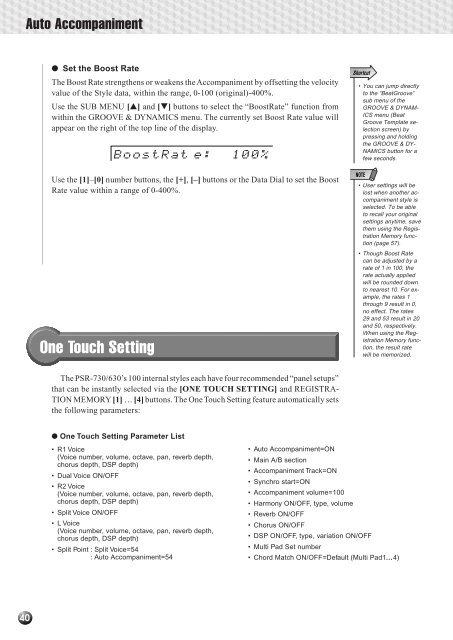












![Premere il pulsante [SONG] - Yamaha](https://img.yumpu.com/50419553/1/184x260/premere-il-pulsante-song-yamaha.jpg?quality=85)

