7918KB - Yamaha
7918KB - Yamaha
7918KB - Yamaha
You also want an ePaper? Increase the reach of your titles
YUMPU automatically turns print PDFs into web optimized ePapers that Google loves.
,,,,,,,,,,,,,,,<br />
QQQQQQQQQQQQQQQ<br />
¢¢¢¢¢¢¢¢¢¢¢¢¢¢¢<br />
Overall Functions<br />
,,,,,,,,,,,,,,,<br />
QQQQQQQQQQQQQQQ<br />
¢¢¢¢¢¢¢¢¢¢¢¢¢¢¢<br />
■ Touch Sensitivity<br />
This function sets the keyboard touch sensitivity. The range is from “0” to “127”.<br />
The higher the value the higher the sensitivity. When the touch sensitivity value is set<br />
to “0”, “Off” appears in the display and the same volume is produced no matter how<br />
hard you play the keys. — this setting can produce a more realistic effect with voices<br />
that normally do not have touch response: e.g. organ and harpsichord.<br />
■ Pitch Bend Range<br />
See page 54.<br />
■ Modulation Wheel<br />
See page 55.<br />
■ Master Tuning<br />
The Tuning function sets the overall pitch of the PSR-730/630 over a ±100 cent<br />
range (from –100 to +100) in 1-cent increments. Since 1 cent is 1/100th of a semitone,<br />
the total tuning range is from a semitone below normal pitch to a semitone above<br />
normal pitch.<br />
■ Scale Tuning<br />
Scale tuning allows each individual note of the octave to be tuned over range from<br />
–64 to +63 cents in 1-cent increments (1 cent = 1/100th of a semitone). This makes it<br />
possible to produce subtle tuning variations, or tune the instrument to totally different<br />
scales (e.g. classic or Arabic scales).<br />
First use the S.TuneNote function to select the note to be tuned. The range is from<br />
C to B: C, C#, D, D#, E, F, F#, G, G#, A, A#, B.<br />
note<br />
note<br />
TouchSen<br />
Tuning:<br />
S.TuneNo<br />
C# D# F# G# A#<br />
Db Eb<br />
C# D#<br />
Gb Ab Bb<br />
F# G# A#<br />
C D E F G A B<br />
C D E F G A B<br />
se: 100<br />
te: C<br />
Then use the S.TuneValue function to tune the selected note as required.<br />
S.TuneVa<br />
lue:-50<br />
0<br />
• The “normal” tuning<br />
value (“0”) can be recalled<br />
by simultaneously<br />
pressing the<br />
[–] and [+] buttons.<br />
• Minus values can be<br />
entered by using the<br />
number buttons while<br />
holding the [–] button.<br />
• The scale tuning settings<br />
are common to<br />
each octave on the<br />
keyboard.<br />
• The Accompaniment<br />
and Multi Pad sound<br />
is affected by Scale<br />
Tuning.<br />
• The “normal” tuning<br />
value (“0”) can be recalled<br />
by simultaneously<br />
pressing the<br />
[–] and [+] buttons.<br />
• Minus values can be<br />
entered by using the<br />
number buttons while<br />
holding the [–] button.<br />
115


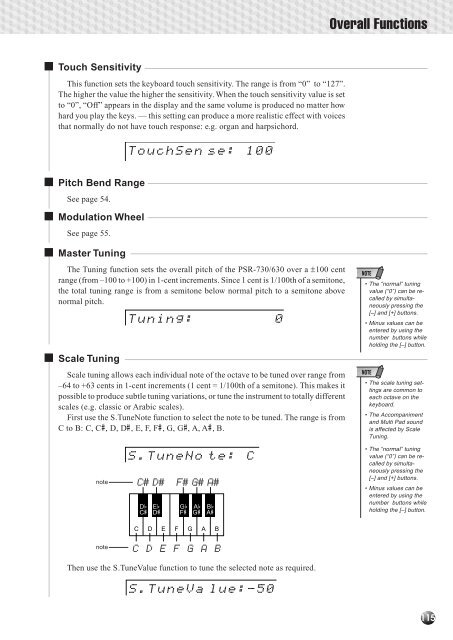












![Premere il pulsante [SONG] - Yamaha](https://img.yumpu.com/50419553/1/184x260/premere-il-pulsante-song-yamaha.jpg?quality=85)

