7918KB - Yamaha
7918KB - Yamaha
7918KB - Yamaha
You also want an ePaper? Increase the reach of your titles
YUMPU automatically turns print PDFs into web optimized ePapers that Google loves.
,,,,,,,,,,,,,,,<br />
QQQQQQQQQQQQQQQ<br />
¢¢¢¢¢¢¢¢¢¢¢¢¢¢¢<br />
Auto Accompaniment<br />
,,,,,,,,,,,,,,,<br />
QQQQQQQQQQQQQQQ<br />
¢¢¢¢¢¢¢¢¢¢¢¢¢¢¢<br />
● The MULTI-FINGER Mode (Multi)<br />
FingerMo de: Mul ti<br />
This is the default accompaniment mode. The MULTI-FINGER mode automatically<br />
detects SINGLE FINGER or FINGERED 1 chord fingerings, so you<br />
can use either type of fingering without having to switch fingering modes.<br />
◆ The Stop Accompaniment Function<br />
While the SINGLE FINGER, FINGERED 1, FINGERED 2, or MULTI-FIN-<br />
GER mode is selected chords played in the AUTO ACCOMPNIMENT section of<br />
the keyboard are also detected and played by the PSR-730/630 Auto Accompaniment<br />
system when the accompaniment is stopped (except when the FULL KEY-<br />
BOARD mode is engaged). In this case the bass note and chord voices are selected<br />
automatically.<br />
Groove and Dynamics (PSR-730)<br />
The PSR-730 Groove & Dynamics function lets you temporarily change the<br />
timing, velocity and gate time of notes during playback of any of the preset<br />
accompaniment styles (style numbers 1-100).<br />
● Groove .......... Lets you play the music with some swing or put a little groove<br />
in the beat by making subtle shifts in the timing (clock) of the<br />
accompaniment.<br />
● Dynamics ...... Changes the impression of the accompaniment by varying the<br />
velocity of the notes in relation to the timing.<br />
The Groove & Dynamics function is composed of the four items below. When you<br />
choose an accompaniment style, the most appropriate template or value for each<br />
item will be automatically set.<br />
• Beat Groove Template (Automatically selected from 49 types)<br />
• Measure Groove Template (Automatically selected from 25 types)<br />
• Dynamics Template (Automatically selected from 17 types)<br />
• Dynamics Rate (Automatically set within a range of 0-100%)<br />
• Expand Rate (Automatically set within a range of 0-400%)<br />
• Boost Rate (Automatically set within a range of 0-400%)<br />
• If you want to play minor,<br />
seventh or minor seventh<br />
chords using the SINGLE<br />
FINGER operation in the<br />
MULTI-FINGER Mode, always<br />
press the closest<br />
white/black key(s) to the<br />
root of the chord.<br />
• When the AUTO AC-<br />
COMPANIMENT split<br />
point and SPLIT<br />
VOICE split point are<br />
set to the same key,<br />
the L voice and the<br />
automatically selected<br />
bass note will sound.<br />
35


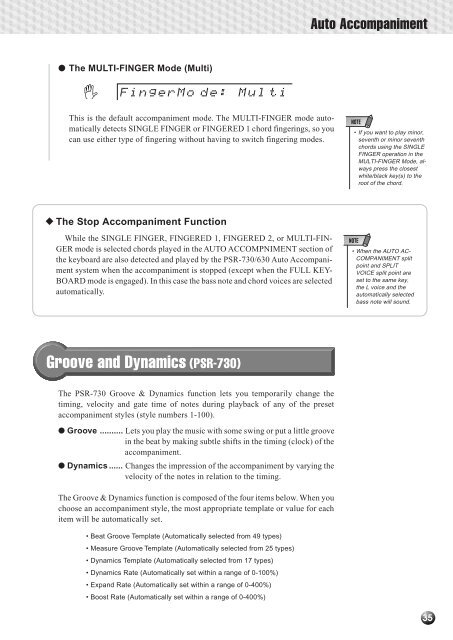












![Premere il pulsante [SONG] - Yamaha](https://img.yumpu.com/50419553/1/184x260/premere-il-pulsante-song-yamaha.jpg?quality=85)

