7918KB - Yamaha
7918KB - Yamaha
7918KB - Yamaha
Create successful ePaper yourself
Turn your PDF publications into a flip-book with our unique Google optimized e-Paper software.
,,,,,,,,,,,,,,,<br />
QQQQQQQQQQQQQQQ<br />
¢¢¢¢¢¢¢¢¢¢¢¢¢¢¢<br />
Overall Functions<br />
,,,,,,,,,,,,,,,<br />
QQQQQQQQQQQQQQQ<br />
¢¢¢¢¢¢¢¢¢¢¢¢¢¢¢<br />
116<br />
■ Song Transpose<br />
This function allows you to transpose only the song to be played back. That means<br />
you can play along with your desired song (Minus-one function) in the desired key<br />
without affecting your performance.<br />
■ Metronome<br />
When turned “on” the PSR-730/630 metronome will sound during AUTO ACCOM-<br />
PANIMENT playback as well as SONG playback and recording.<br />
■ Split Voice Split Point<br />
See page 21.<br />
■ Accompaniment Split Point<br />
See page 30.<br />
■ Fingering Mode<br />
See page 31.<br />
■ Voice Set<br />
The VOICE SET feature brings out the best in each individual voice by automatically<br />
setting a range of important voice-related parameters whenever an R1 panel<br />
voice is selected. The parameters that may be set by the VOICE SET feature are listed<br />
below. This function lets you turn VOICE SET on or off, as required.<br />
● Voice Set parameter list<br />
SongTran<br />
Metronom<br />
VoiceSet<br />
• R1 Voice (Volume, pan)<br />
• R2 Voice (Voice number, volume, octave,<br />
pan, reverb depth, chorus depth, DSP depth)<br />
• Harmony type, volume<br />
• Pitch Bend Range<br />
• DSP Return Level<br />
s.: 0<br />
e: Off<br />
: On<br />
The parameter below is set whether or not<br />
the voice set function is on or off.<br />
• R1 Voice (Octave, reverb depth, chorus<br />
depth, DSP depth)<br />
• Reverb ON/OFF<br />
• Chorus ON/OFF<br />
• DSP ON/OFF, variation ON/OFF<br />
• DSP type<br />
• Multi Effect ON/OFF<br />
• Multi Effect Part setting<br />
• Multi Effect 1 type, Dry/Wet<br />
• Multi Effect 2 type, Dry/Wet<br />
• Since the Transpose<br />
function (page 56)<br />
sets the overall transpose<br />
value, if it is<br />
changed, the Song<br />
Transpose value will<br />
be changed by the<br />
same amount at the<br />
same time.<br />
• The “normal” transpose<br />
value (“00”) can<br />
be recalled by simultaneously<br />
pressing<br />
the [–] and [+] buttons.<br />
• Minus values can be<br />
entered by using the<br />
number buttons while<br />
holding the [–] button.<br />
• The Song Transpose<br />
value is automatically<br />
set to “00” when the<br />
user song record<br />
mode is engaged.<br />
• The Voice Set function<br />
is on by default<br />
when the power is initially<br />
turned on.


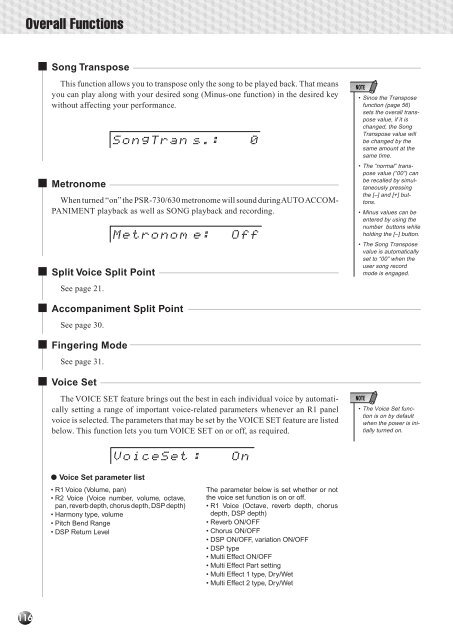












![Premere il pulsante [SONG] - Yamaha](https://img.yumpu.com/50419553/1/184x260/premere-il-pulsante-song-yamaha.jpg?quality=85)

