7918KB - Yamaha
7918KB - Yamaha
7918KB - Yamaha
Create successful ePaper yourself
Turn your PDF publications into a flip-book with our unique Google optimized e-Paper software.
,,,,,,,,,,,,,,,<br />
QQQQQQQQQQQQQQQ<br />
¢¢¢¢¢¢¢¢¢¢¢¢¢¢¢<br />
Song Recording<br />
,,,,,,,,,,,,,,,<br />
QQQQQQQQQQQQQQQ<br />
¢¢¢¢¢¢¢¢¢¢¢¢¢¢¢<br />
86<br />
7 8 9 10 11 12 13 14 15 16<br />
468 442 471 201 252 213 213 084 109 001<br />
PHRASE<br />
1<br />
7 8<br />
PHRASE MELODY MELODY MELODY MELODY ACMP VOICE VOICE VOICE<br />
2 1 2 3 4 L R2 R1<br />
● Recording the ACMP track<br />
If you press the TRACK button below the ACMP track, the ACMP track bar will<br />
light and the ACMP track will be selected as the recording track. (If you do this<br />
when AUTO ACCOMPANIMENT is off, AUTO ACCOMPANIMENT will<br />
automatically be turned on.)<br />
PHRASE<br />
1<br />
5 Record<br />
Recording will begin as soon as you play a note on the keyboard or press the<br />
[START/STOP] button, and the BEAT indicator dots will begin to indicate the<br />
current beat as in the Auto Accompaniment mode. The MEASURE parameter will<br />
also show the current measure number during recording.<br />
SPLIT<br />
DUAL<br />
SONG TRACK L R2 R1<br />
9 10 11 12 13 14 15 16<br />
7 8 9 10 11 12 13 14 15 16<br />
468 442 471 201 252 213 213 084 109 001<br />
7 8<br />
PHRASE MELODY MELODY MELODY MELODY ACMP VOICE VOICE VOICE<br />
2 1 2 3 4 L R2 R1<br />
SPLIT<br />
DUAL<br />
SONG TRACK L R2 R1<br />
9 10 11 12 13 14 15 16<br />
009<br />
MEASURE<br />
BEAT<br />
1 2 3 4<br />
MULTI PAD<br />
START / STOP<br />
• If you start recording<br />
without selecting a specific<br />
track while the<br />
panel AUTO ACCOM-<br />
PANIMENT button is<br />
ON, the MELODY 1 and<br />
ACMP tracks will automatically<br />
be selected for<br />
recording.<br />
• The ACMP track and<br />
one MELODY track can<br />
be recorded together at<br />
the same time.<br />
• If the ACMP track is<br />
turned off, AUTO AC-<br />
COMPANIMENT on the<br />
panel will also be turned<br />
off.<br />
• If AUTO ACCOMPANI-<br />
MENT is turned on, the<br />
ACMP track will be automatically<br />
selected for recording.<br />
• AUTO ACCOMPANI-<br />
MENT cannot be turned<br />
on or off during recording.<br />
◆ Rehearsal Mode<br />
If the SYNC START button is pressed while in Record Ready Mode, it will be SYNC STOP START<br />
canceled (the beat indicator dots will go out) and the PSR-730/630 will enter NIMENT<br />
Rehearsal Mode. In this mode, you can try playing your song before actually<br />
recording it. Pressing the SYNC START button will return to Record Ready Mode.


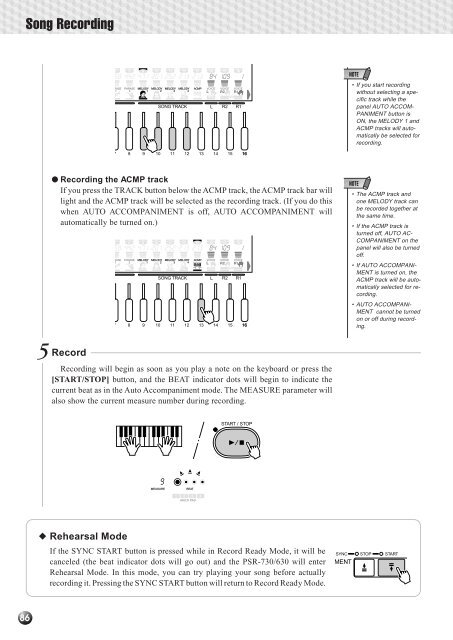












![Premere il pulsante [SONG] - Yamaha](https://img.yumpu.com/50419553/1/184x260/premere-il-pulsante-song-yamaha.jpg?quality=85)

