7918KB - Yamaha
7918KB - Yamaha
7918KB - Yamaha
Create successful ePaper yourself
Turn your PDF publications into a flip-book with our unique Google optimized e-Paper software.
,,,,,,,,,,,,,,,<br />
QQQQQQQQQQQQQQQ<br />
¢¢¢¢¢¢¢¢¢¢¢¢¢¢¢<br />
Auto Accompaniment<br />
,,,,,,,,,,,,,,,<br />
QQQQQQQQQQQQQQQ<br />
¢¢¢¢¢¢¢¢¢¢¢¢¢¢¢<br />
28<br />
◆ Accompaniment Track Muting<br />
The PSR-730/630 has eight accompaniment tracks — RHYTHM 1, RHYTHM 2,<br />
BASS, CHORD 1, CHORD 2, PAD, PHRASE 1, and PHRASE 2 — that you can<br />
control to modify the “orchestration” and therefore the overall sound of the accompaniment.<br />
When a style is selected the icons corresponding to the tracks which contain<br />
data for any section of that style will light.<br />
Individual accompaniment tracks can be turned OFF (muted) or ON by pressing the<br />
TRACK buttons corresponding to the target tracks. The track icon will disappear<br />
when a track is muted. By turning the tracks OFF and ON in different combinations,<br />
you can create various arrangements from a single accompaniment style.<br />
1 2 3 4 5 6 7 8<br />
219 219 340 322 324 407 324 347<br />
RHYTHM<br />
1<br />
RHYTHM<br />
2<br />
BASS CHORD<br />
1<br />
CHORD<br />
2<br />
ACCOMPANIMENT TRACK<br />
PAD PHRASE<br />
1<br />
PHRASE<br />
2<br />
1 2 3 4 5 6 7 8<br />
◆ The Synchro Stop Function<br />
● What’s in the Tracks<br />
RHYTHM 1 & 2 These are the main rhythm tracks. The RHYTHM<br />
tracks produce the drum and percussion sounds.<br />
BASS The BASS track always plays a bass line, but the<br />
voice will change to fit the selected style … acoustic<br />
bass, synth bass, tuba, etc.<br />
CHORD 1 & 2 These tracks provide the rhythmic chordal accompaniment<br />
required by each style. You’ll find guitar,<br />
piano, and other chordal instruments here.<br />
PAD This track plays long chords where necessary, using<br />
sustained instruments such as strings, organ, choir.<br />
PHRASE 1 & 2 This is where the musical embellishments reside.<br />
The PHRASE tracks are used for punchy brass<br />
stabs, arpeggiated chords, and other extras that<br />
make the accompaniment more interesting.<br />
When the Synchro Stop function is engaged, accompaniment playback will stop<br />
completely when all keys in the auto-accompaniment section of the keyboard are<br />
released. Accompaniment playback will start again as soon as a chord is played.<br />
The BEAT indicators in the display will flash while the accompaneiment is<br />
stopped.<br />
The Synchro Stop function is engaged by pressing the [SYNC STOP] button<br />
so that the SYNC STOP icon in the display appears. Press the [SYNC STOP]<br />
button again so that the icon disappears to turn the Synchro Stop function off.<br />
AUTO ACCOMPANIMENT<br />
SYNC STOP START<br />
p1 Gra nd Piano<br />
ONE TOUCH<br />
SETTING<br />
MEASURE<br />
BEAT<br />
FREEZE 1 2 3 4 VOICE<br />
MEMORY<br />
MULTI PAD<br />
SYNC STOP<br />
001<br />
dim 6<br />
FINGERING mM 7augsus4<br />
119<br />
513<br />
001<br />
GROOVE & DYNAMICS<br />
• Individual track voices,<br />
volume, and<br />
other parameters<br />
can be changed by<br />
using the REVOICE<br />
function — page<br />
112.<br />
• The Synchro Stop<br />
function can not be<br />
turned on when the<br />
FULL KEYBOARD<br />
AUTO ACCOMPANI-<br />
MENT fingering mode<br />
is selected. The Synchro<br />
Stop function will<br />
be automatically<br />
turned off if the FULL<br />
KEYBOARD fingering<br />
mode is selected while<br />
the Synchro Stop function<br />
is on.


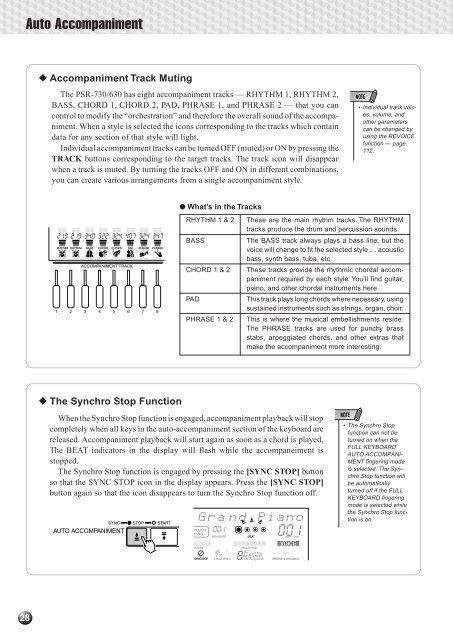












![Premere il pulsante [SONG] - Yamaha](https://img.yumpu.com/50419553/1/184x260/premere-il-pulsante-song-yamaha.jpg?quality=85)

